Social Media for Non-Profits - Workshop slides
Wild Apricot
MARCH 24, 2017
Here are the slides from my Mesh workshop - Social Media for Non-profits. Great opportunity? Colossal waste of time? The answer is YES. Social Media for Non-Profits Workshop View more presentations from Wild Apricot.




















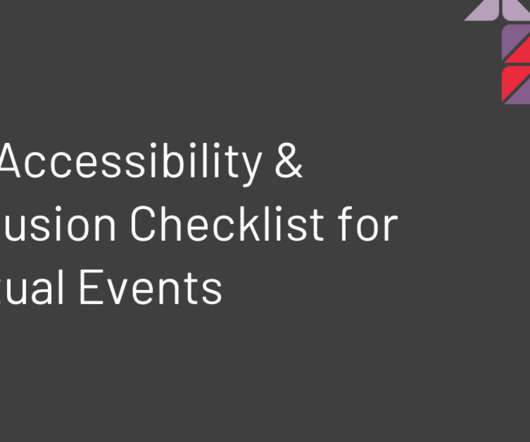

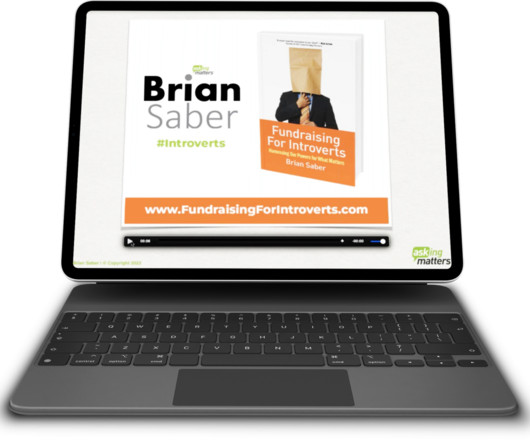


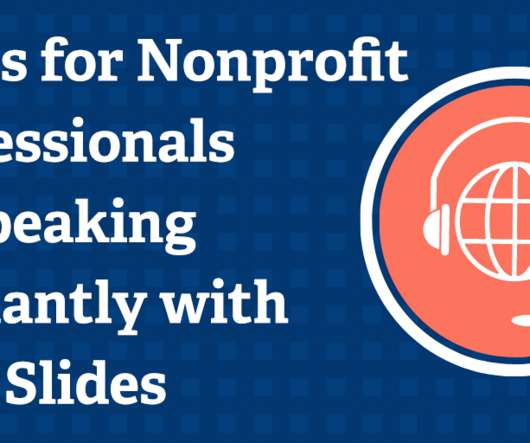









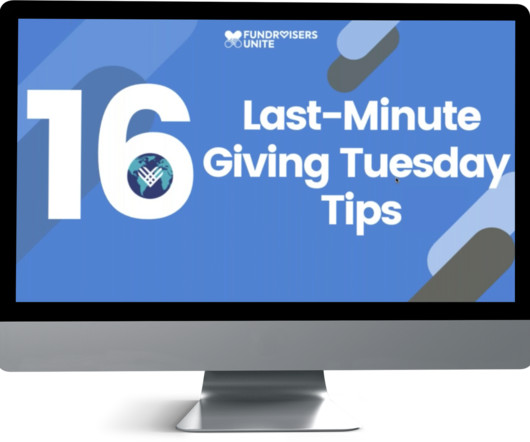







Let's personalize your content