The Phases of Service Design
Forum One
APRIL 13, 2023
There are a few ways to prototype, including storyboarding, paper prototyping, role play, and setting up a booth. Here’s an example of a low-fidelity prototype represented as a storyboard. Phase 4: Prototype At this point, they should be one or two solid ideas from the ideation phase. Now it’s time to prototype and test them.



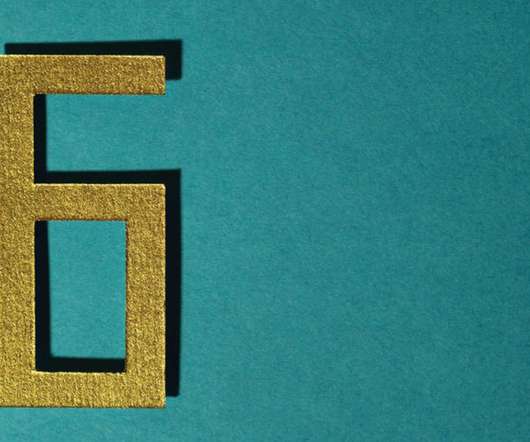

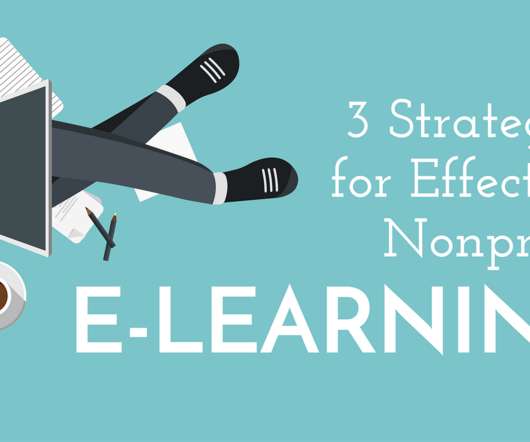

















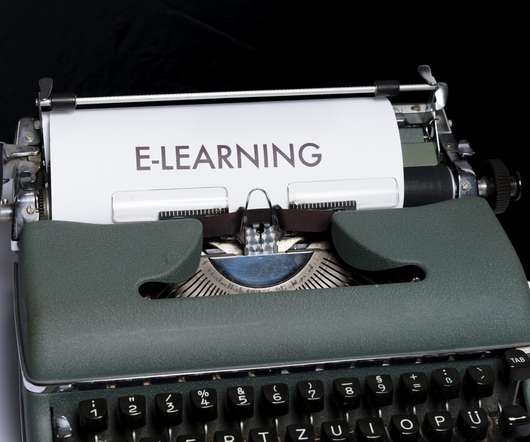















Let's personalize your content