Voice Over PowerPoint: Free GoldMail for Non-profits
Wild Apricot
AUGUST 4, 2010
Looking for an easy way to add your voice over a PowerPoint presentation, then share it by email or online? Tags: Non-profit technology Fundraising nptech E-mail marketing Non-profit Communications PowerPoint application audio. Here's a cool tool to try – and a special offer for non-profit organizations.( read more ).







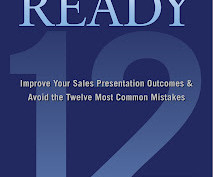
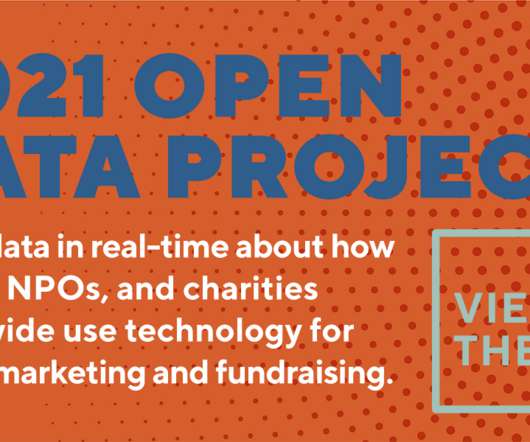





















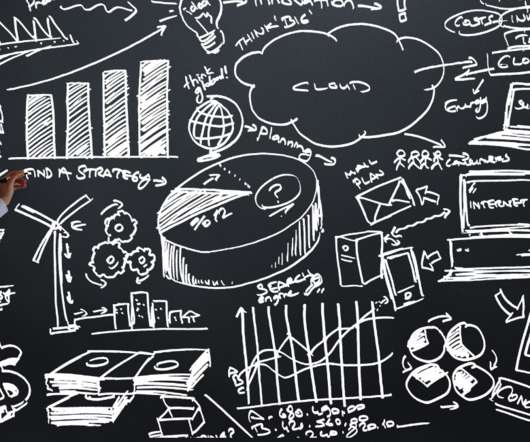
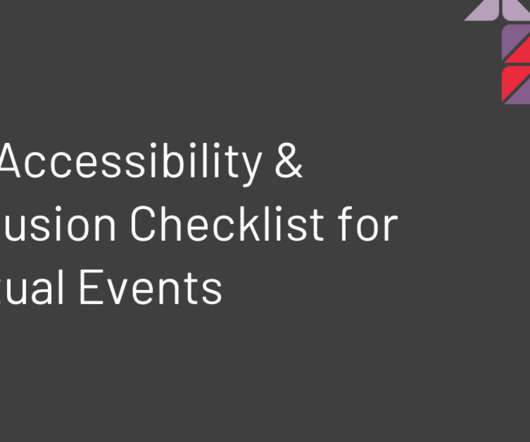

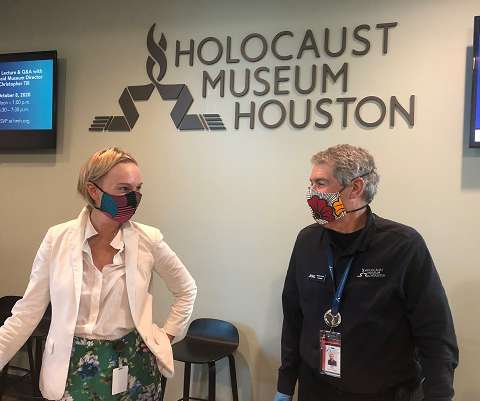











Let's personalize your content