Information: The Better Half of IT
sgEngage
APRIL 17, 2024
As a Database Administrator, my world revolves around helping users make sense of the information they receive, from voice-of-the-customer anecdotes and impressions to polished Key Performance Indicator (KPI) graphs, charts, and dashboards. Raw data is like the basic sugar molecule that powers metabolism. Data gives us context. That’s okay!















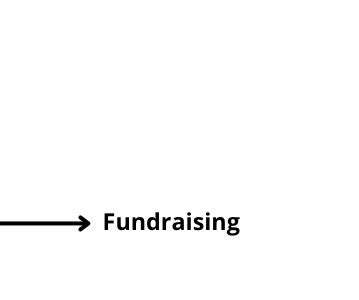






















Let's personalize your content