No Sweat DIY Infographics
Beth's Blog: How Nonprofits Can Use Social Media
FEBRUARY 27, 2013
Microsoft PowerPoint or Publisher: Both of these old standards have layout tools that make it easy to compose your infographic (and export the final product as a graphic image). I like the Smart Art templates to help me see patterns in my data. Hubspot just published this awesome collection of infographic templates for Powerpoint.













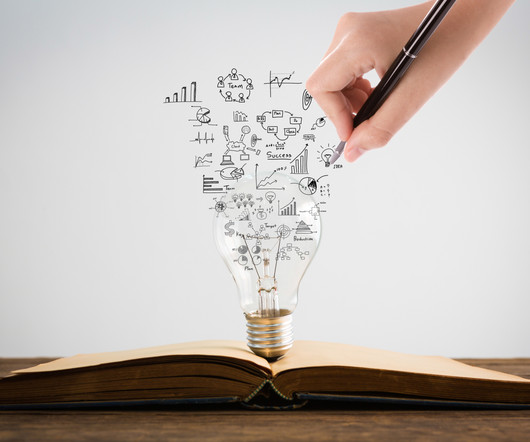







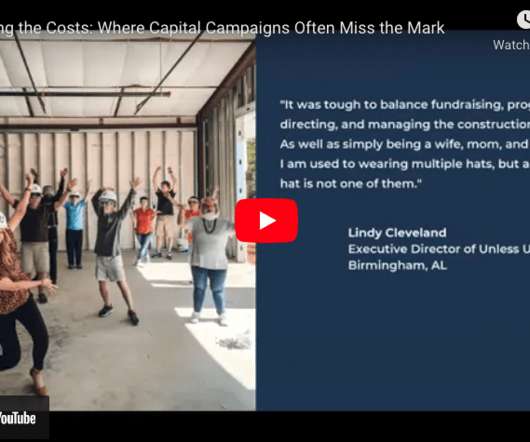
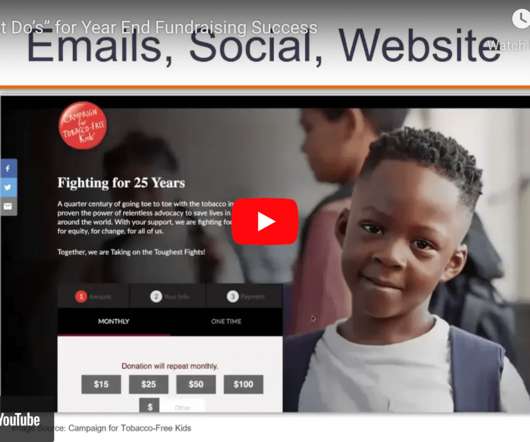

















Let's personalize your content