8 Common Mistakes When Running Virtual Events and How to Avoid Them
AccelEvents
FEBRUARY 5, 2021
No one wants to sit through an hour-long PowerPoint presentation! Text and video chat options. Encourage them to try starting their PowerPoint or run any supporting video they may be using. This will help you identify glitches and give the presenter peace of mind in knowing exactly what they need to do to get started.

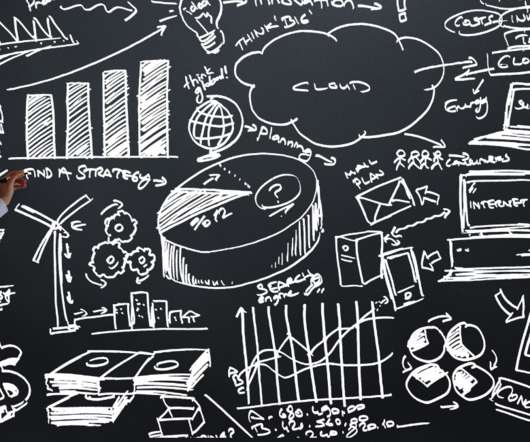


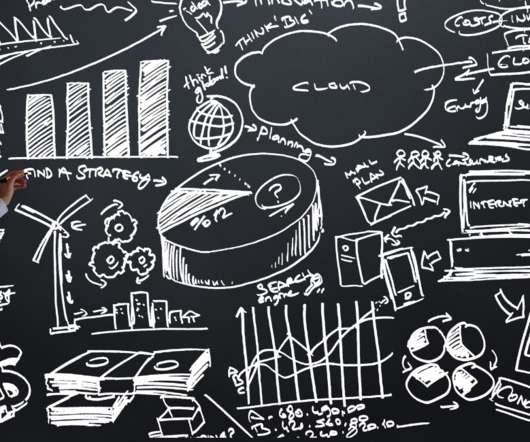


































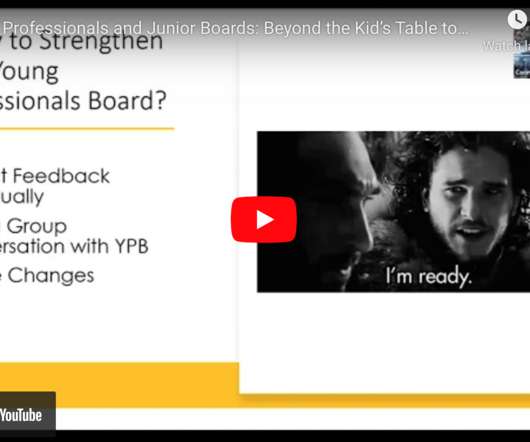






Let's personalize your content