Benetech’s New Image Description Tool Improves Accessibility of Graphical Content for Students with Print Disabilities
Beneblog: Technology Meets Society
MAY 15, 2012
This week, Benetech’s DIAGRAM Center has announced the release of an open source web application for creating and editing crowdsourced image descriptions in books used by students with print disabilities. DIAGRAM stands for Digital Image and Graphics Resources for Accessible Materials.













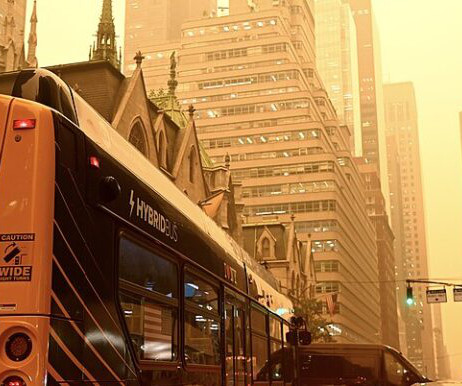





























Let's personalize your content