HOW TO: Report Live from Nonprofit Events and Conferences
Nonprofit Tech for Good
MAY 4, 2014
To do so effectively, you’ll need a staff person whose sole purpose is tweet, post, share, blog, photograph, record, and interview during the event. The goal is not to repeat verbatim all that is being said, but rather to share the most impressive highlights. Listen carefully and be selective.




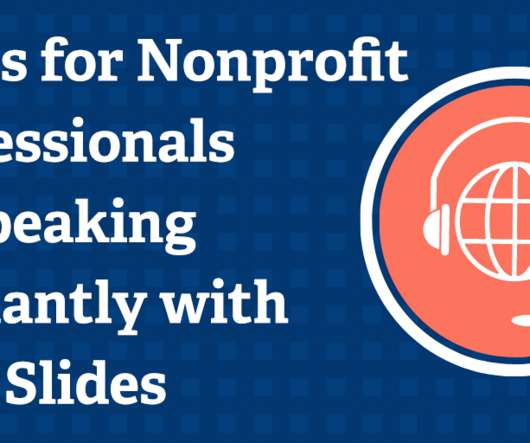









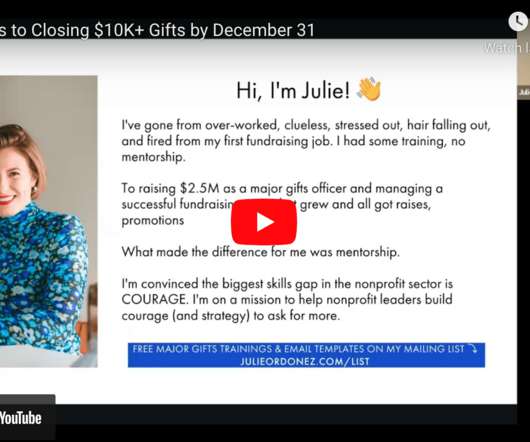


















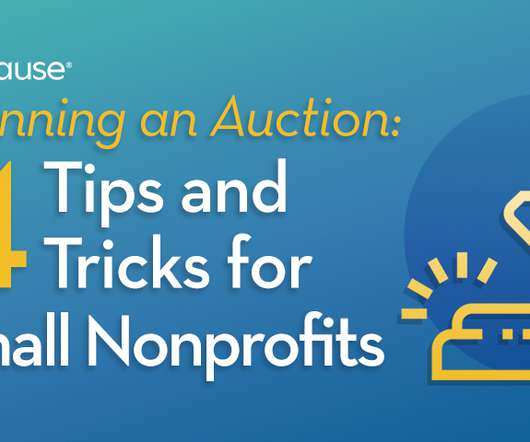


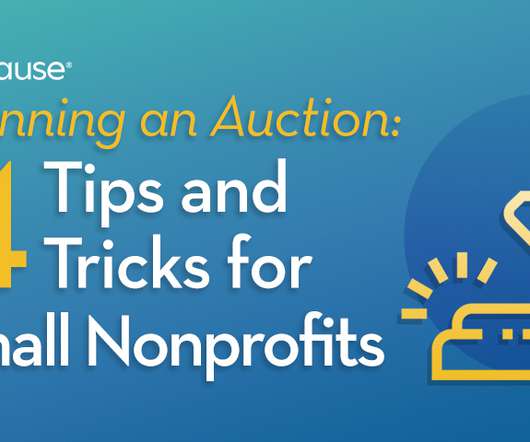







Let's personalize your content