How to Maximize Your Nonprofit CEO’s Social Profiles
Whole Whale
JANUARY 27, 2022
Before reading further, be clear, none of this will really work if your executive employees refuse to be public and let others support in the sheer volume of work necessary for creating active profiles. LinkedIn Analytics with Shield AI tool for a personal profile. Social Media Tools.

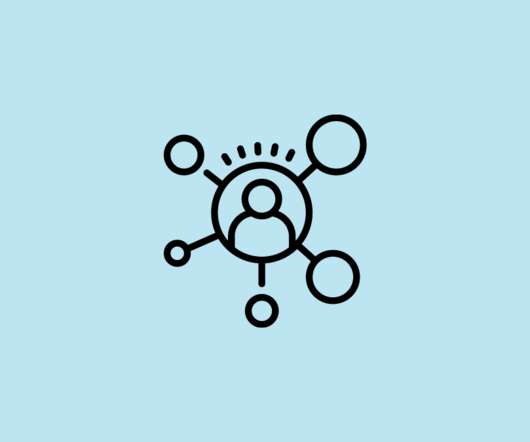











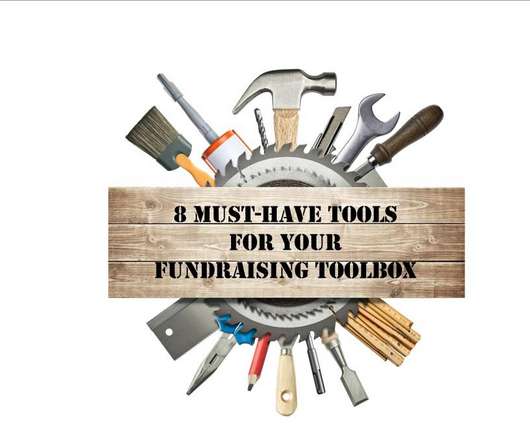
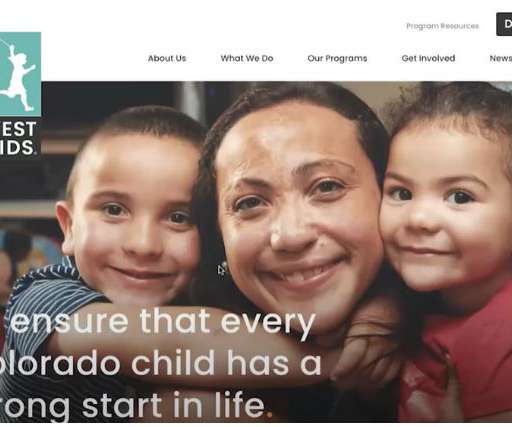






























Let's personalize your content