New (Free) E-Book: Leading Systems Change Will Supercharge Your Facilitation Skills
Beth's Blog: How Nonprofits Can Use Social Media
SEPTEMBER 27, 2019
But this is more than a simple report on a highly successful leadership program that takes a systems approach to serving an underserved community, it is the authors playbook of how to design and implement a program, including facilitation recipes for designing meetings. The facilitation methods are participatory.


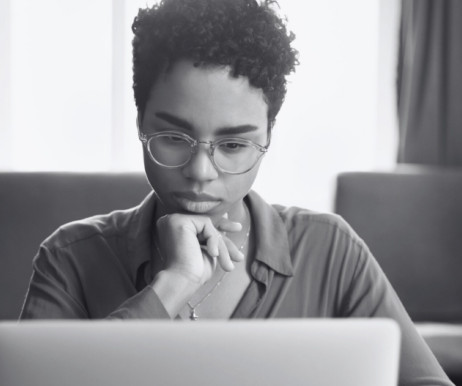

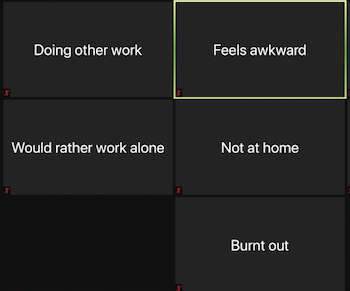






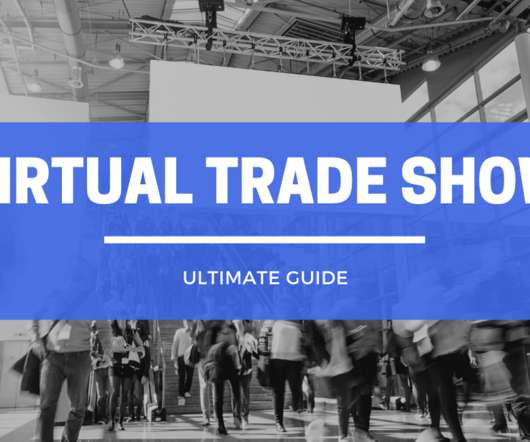



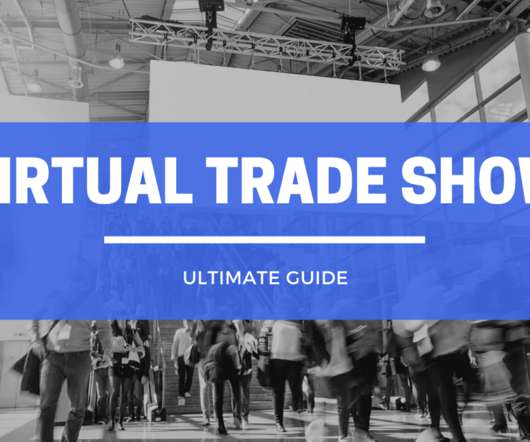












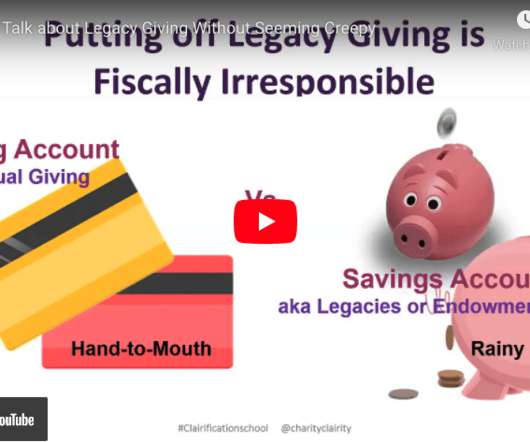






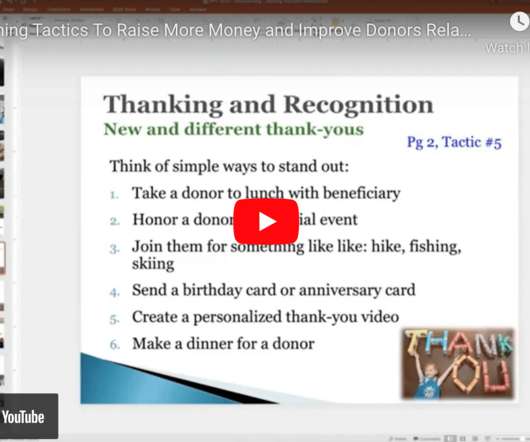












Let's personalize your content