How I learned to stop yawning and love the Zoom Room
Candid
MARCH 23, 2022
I can hide a yawn by turning off my camera, but that is the very thing I want to avoid. After two years of teaching online in a variety of formats and structures, one thing that I’ve realized is that when the camera is off, people may be long gone—or at least disengaged. . That means getting out from behind your slides more.





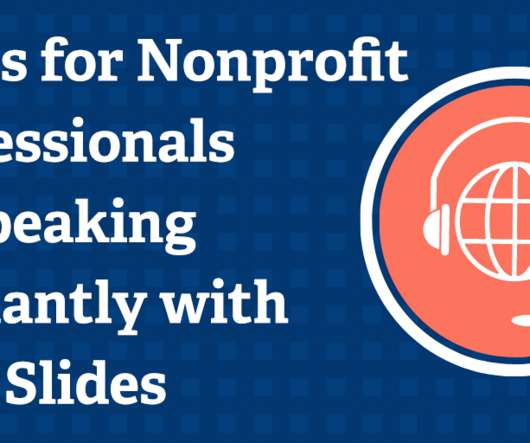





















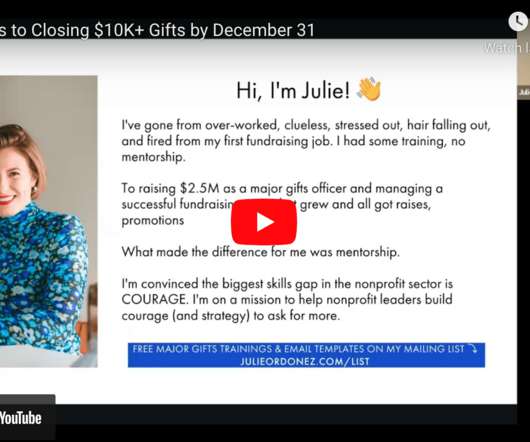













Let's personalize your content