The Picture Show: The Best WordPress Themes for Video Ventures
Byte Technology
MARCH 21, 2017
Thankfully, the dedicated designers of all things WordPress have developed some fantastic video-specific themes that are easy to install and use, beautifully crafted and intuitive for users. Here are some stand-outs certainly worthy of further exploration.

















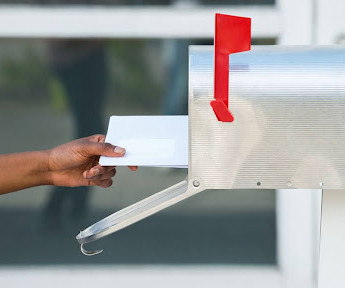







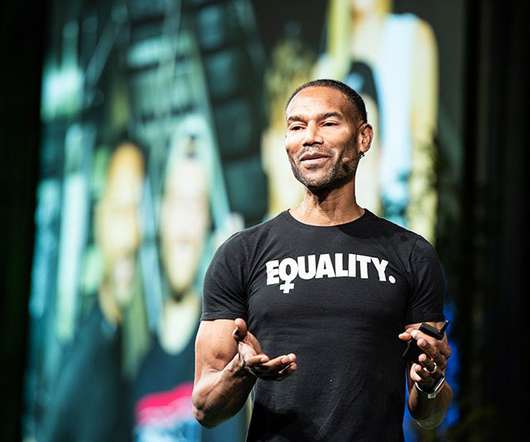




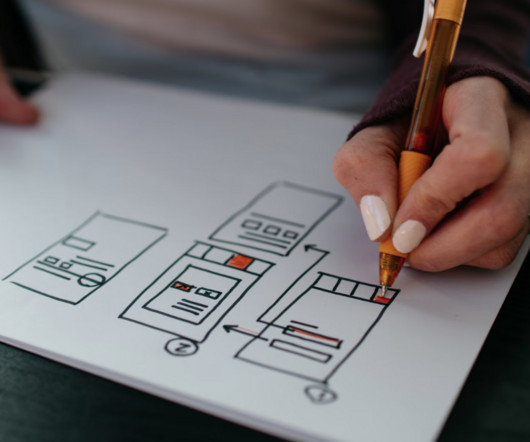


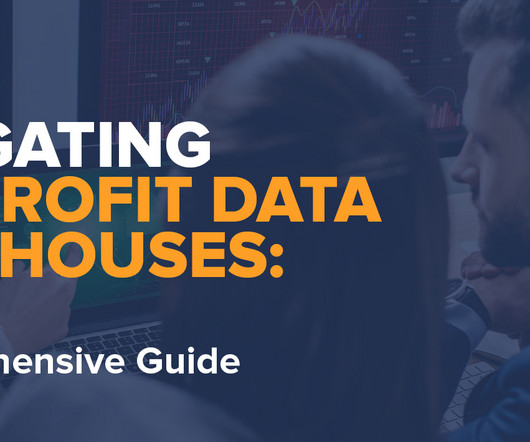













Let's personalize your content