10 Steps to Improve Your Nonprofit’s Social Media Content Calendar in 2019
Nonprofit Tech for Good
JANUARY 17, 2019
A new year brings new goals and now is the perfect time to plan your social media content calendar for 2019. A content calendar is the link between posting daily on social media and a social media strategy. A social media content calendar will help you to stay on track by planning ahead what you need to post and when.




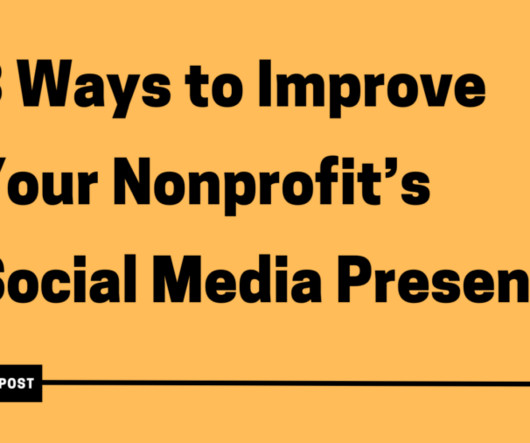

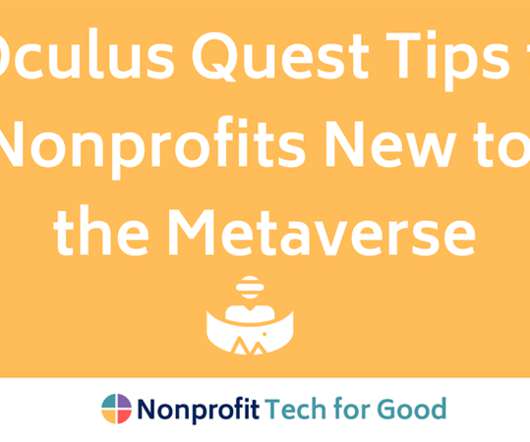









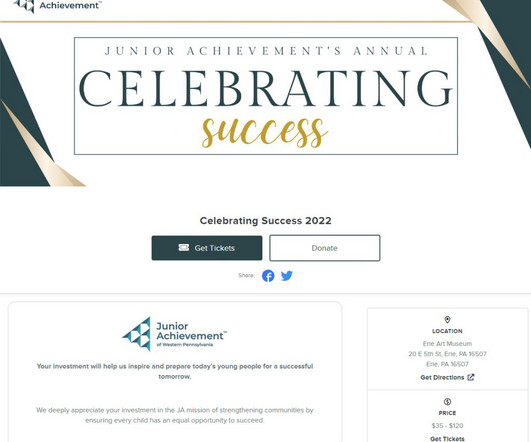
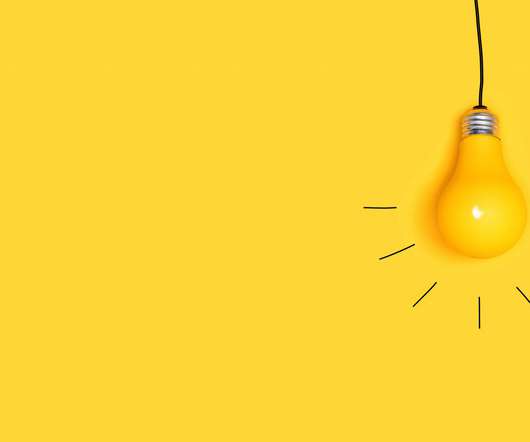






























Let's personalize your content