The Picture Show: The Best WordPress Themes for Video Ventures
Byte Technology
MARCH 21, 2017
Whether you’re a simple weekly WordPress blogger or a seasoned webpage administrator who updates and edits every day, having a video component on your site is a stellar way to draw readers and keep them coming back again and again. Inspiro plays a multi-purpose role as both a video-based and standard operating WordPress theme.



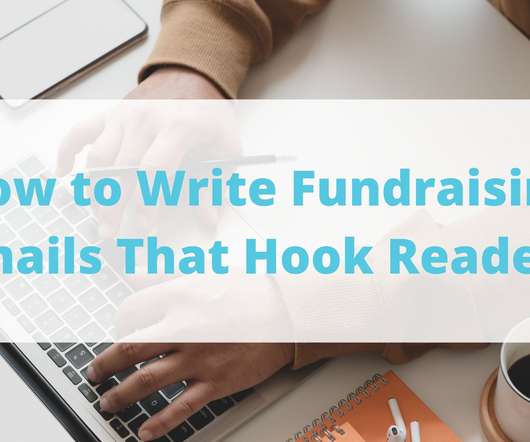

























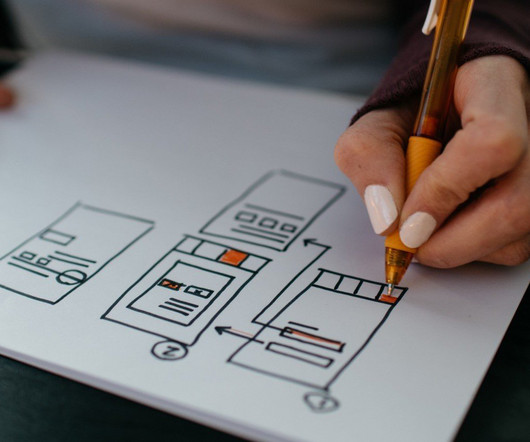













Let's personalize your content