7 Video Conferencing Tips To Get You Through Social Distancing—And Beyond
Global Giving
APRIL 10, 2020
I have a confession: I have a crush on Zoom, the video conferencing platform. If you are suddenly tasked with turning an event into a webinar, these nonprofit video conferencing tips are for you. Here are my top six tips for Zoom (or your favorite video conferencing platform): 1. Practice and prepare.





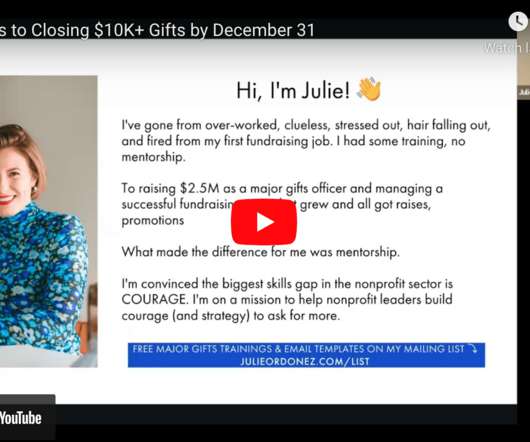
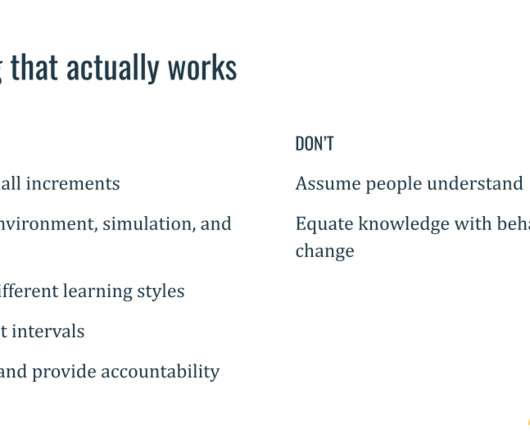





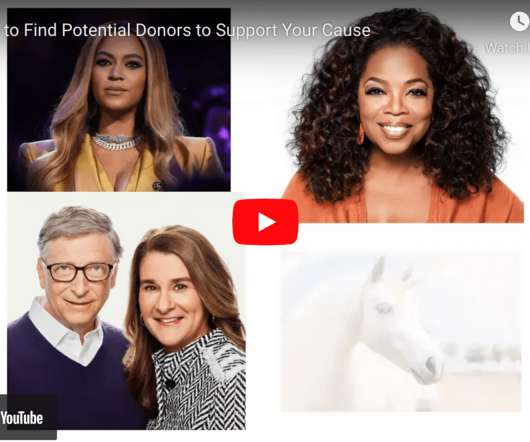




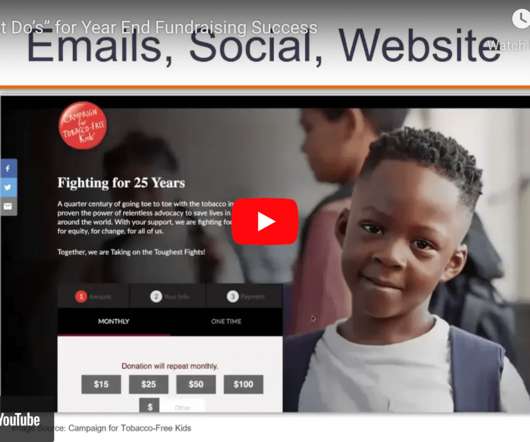

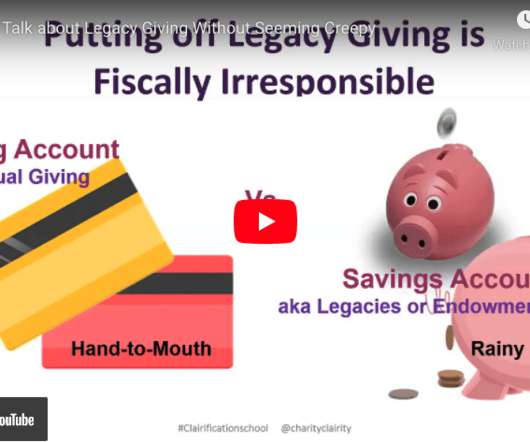










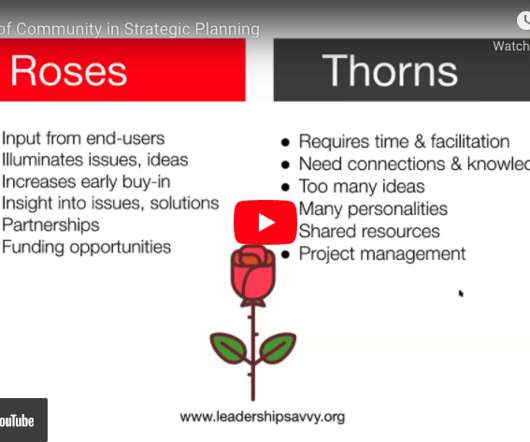










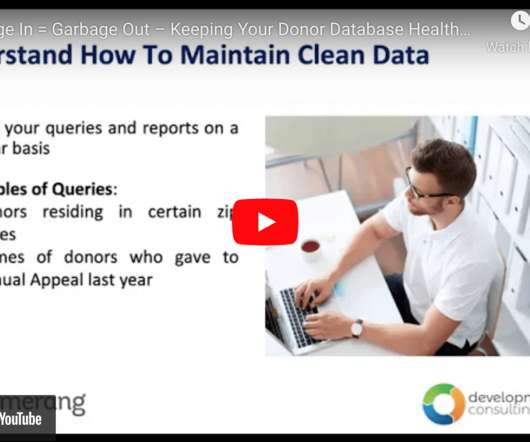







Let's personalize your content