Tips To Make Online Meetings Less Exhausting
Beth's Blog: How Nonprofits Can Use Social Media
MAY 15, 2020
Encourage being on camera. We are not used to seeing ourselves on camera. If you want to look better on camera, you can raise the level of the laptop or use a light close to you! Try to avoid a busy calendar with too many calls. How To Look Good on Camera (NY Times). Aim for a break after 60-90 minutes of a call.




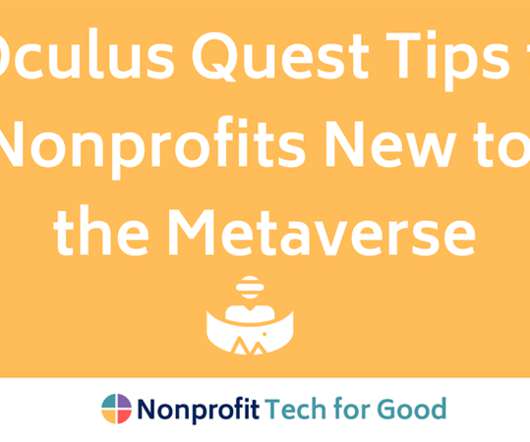












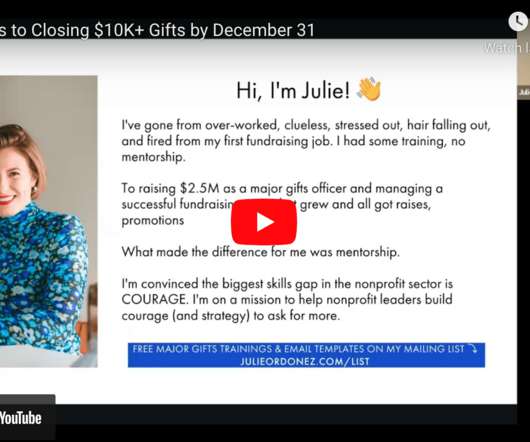








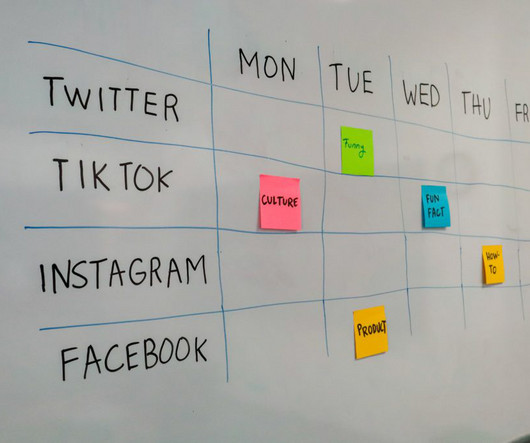



















Let's personalize your content