Four Nonprofit Web Accessibility Best Practices for 2022
sgEngage
JUNE 23, 2022
But, did you truly factor in all supporters— especially regarding the accessibility of your site? If you didn’t prioritize accessibility best practices when creating your nonprofit’s website, you could be excluding a significant portion of your nonprofit’s supporters from engaging with it. Let’s get started.


















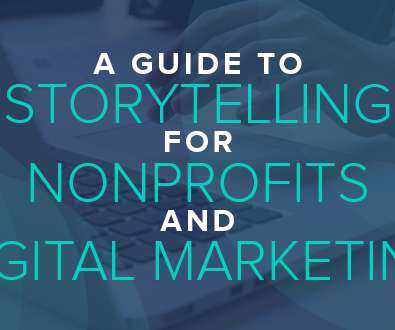



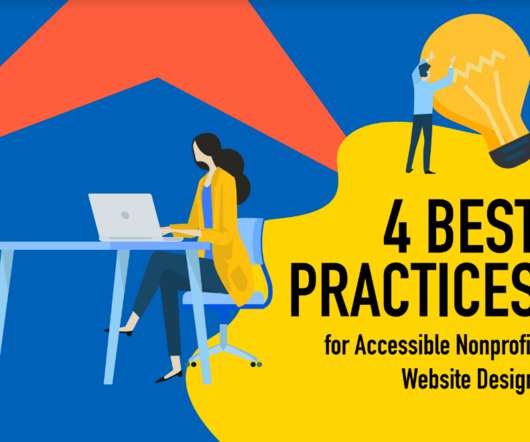













Let's personalize your content