Dear Moby, What does Email Accessibility look like?
Whole Whale
MAY 31, 2023
This is important for individuals who use keyboard navigation or assistive technologies. Avoid Flashing or Rapidly Changing Content Content that flashes or changes rapidly can trigger seizures in individuals with photosensitive epilepsy. mobile phones). add a “ view in a browser ” link option as above email’s header) 8.

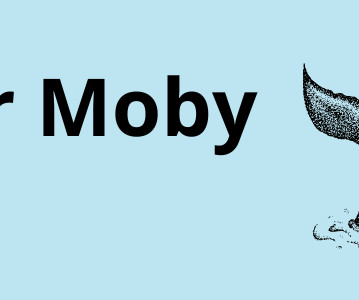






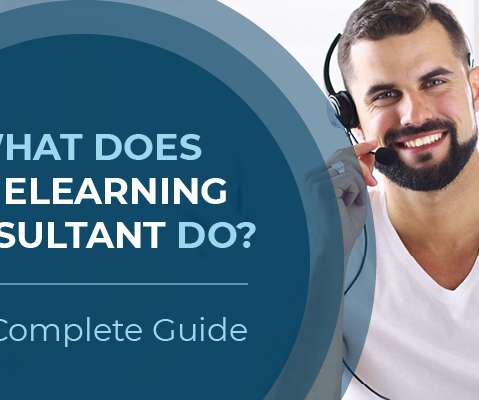






























Let's personalize your content