SEO For Nonprofits: A Beginners Guide To Digital Marketing Success
Nonprofits Source
NOVEMBER 3, 2017
The top 13 on page SEO factors for content marketing. What this guide is : An introduction of the top 23 SEO best practices that will help get your content ranked in 2017, including: On page SEO factors – factors that are visible to your audience at the page level. Top 13 On Page SEO Factors For Content Marketing.







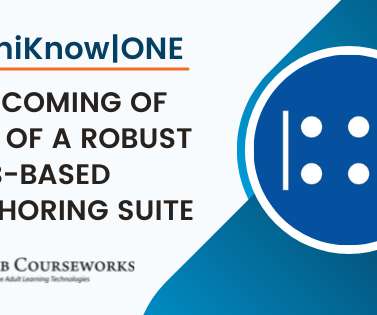




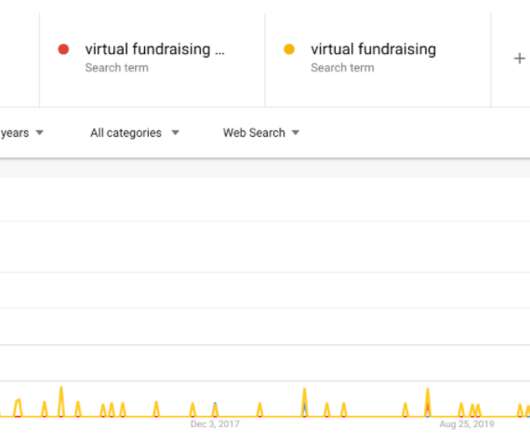





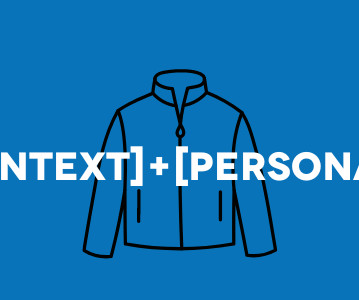










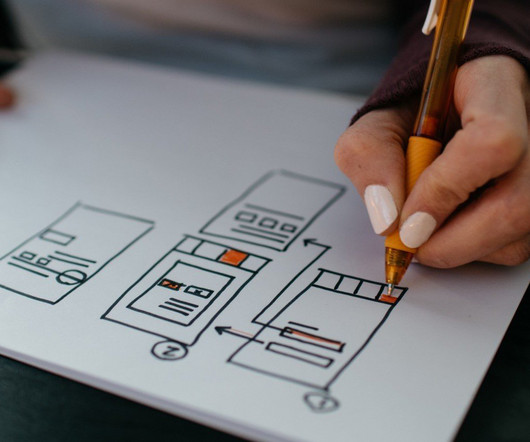













Let's personalize your content