Microsoft Office 2010: Our Favorite (New) Features
Tech Soup
JULY 26, 2010
The latest version of Microsoft Office came out last month and since then we've been fiddling, playing, testing, and tweaking to learn all we can about the 2010 version of the popular office productivity suite. I've included this simple and handy chart that lists the programs included with each: read more. First, the Basics.
















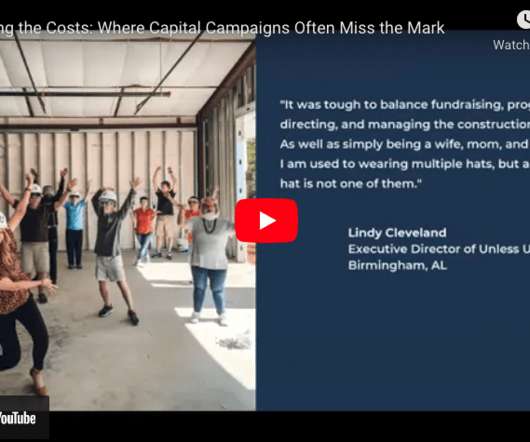























Let's personalize your content