Top 20 Best WordPress Plugins for Nonprofit Websites
Nonprofit Tech for Good
OCTOBER 17, 2019
It is the ideal content management system for nonprofits because of how it’s open source and anyone can contribute to making it better. WordPress was founded in 2003 and since then, a community of thousands of developers has created almost 55,000 plugins to expand its capability.







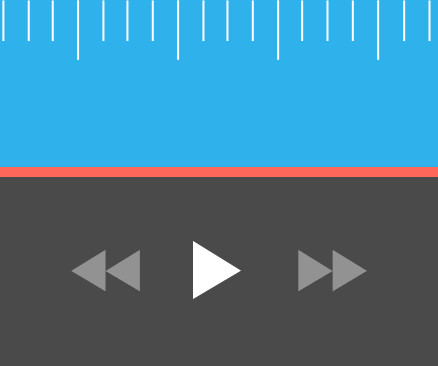




















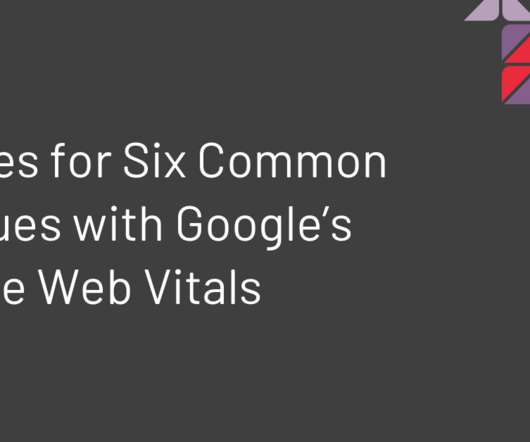






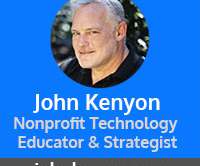







Let's personalize your content