Top 20 Best WordPress Plugins for Nonprofit Websites
Nonprofit Tech for Good
OCTOBER 17, 2019
WordPress was founded in 2003 and since then, a community of thousands of developers has created almost 55,000 plugins to expand its capability. Here’s a list of plugins that will help save you time, make your site more engaging and easier to use for staff and visitors; and is secure: Productivity and Workflow.
















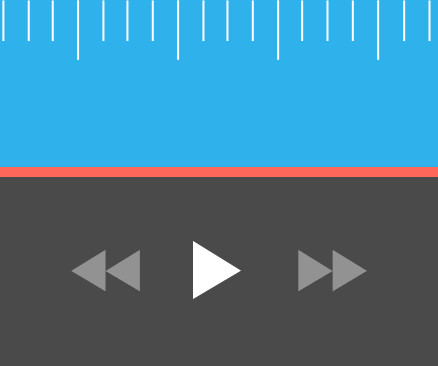























Let's personalize your content