Free Webinar on February 27: 10 Online Communications and Fundraising Best Practices for NGOs
Nonprofit Tech for Good
NOVEMBER 13, 2013
In honor of World NGO Day on Thursday, February 27, Nonprofit Tech for Good will be presenting a free webinar covering the top 10 online communications and fundraising best practices for NGOs. Presented by: Heather Mansfield. System Requirements on a PC: Internet Explorer 7.0 System Requirements on a Mac: Safari 3.0


































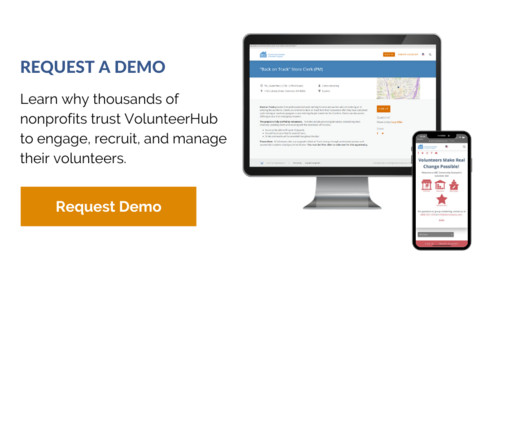


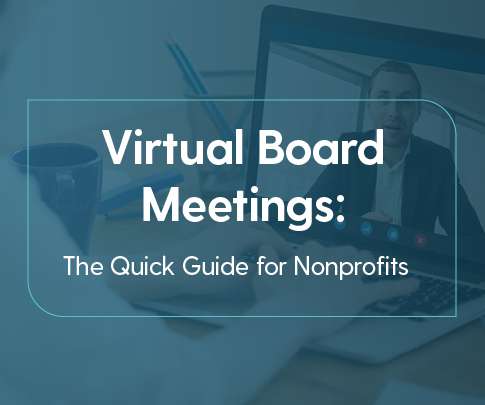











Let's personalize your content