Nonprofit Blog Writing 101: Best Practices, Tips & Tricks
Qgiv
SEPTEMBER 14, 2023
Not sure what to write for your nonprofit blog? Continue reading to learn how to determine what type of posts you should write, how long your post should be, how to edit your own work, strategies for getting past the dreaded writer’s block when writing your blog, and more. Find topics for your blog Make your blog work for you.








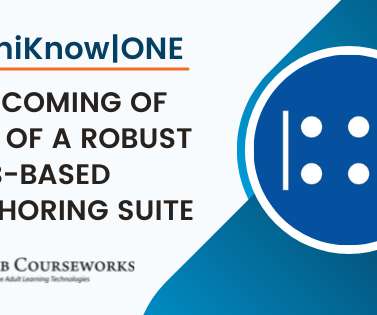



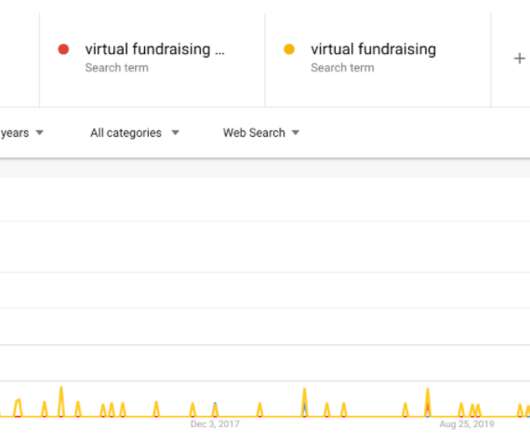
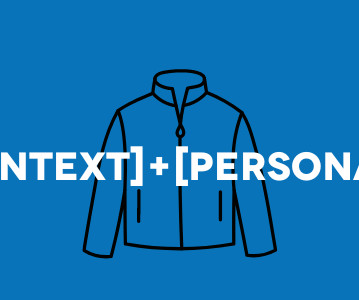










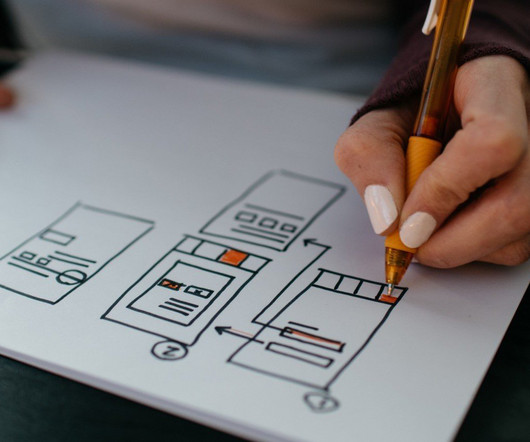




















Let's personalize your content