Pop-Ups: How to Make Them Work for Your Nonprofit Website
Nonprofit Tech for Good
FEBRUARY 11, 2022
Like everything else, though, pop-up technology has evolved considerably, allowing you to segment, test, and optimize. Moreover, since pop-ups take up so much real estate on the screen, you can expect to see higher bounce rates and lower overall engagement, which can also hurt brand image. Test out the options.






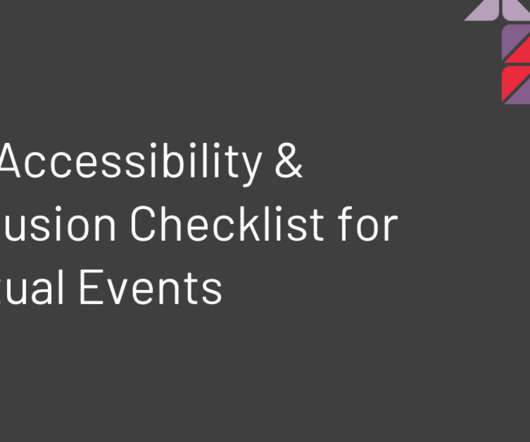






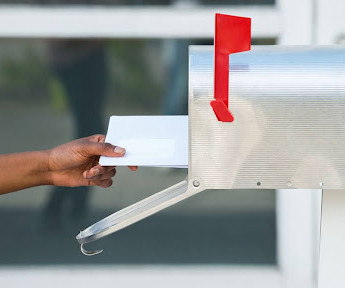




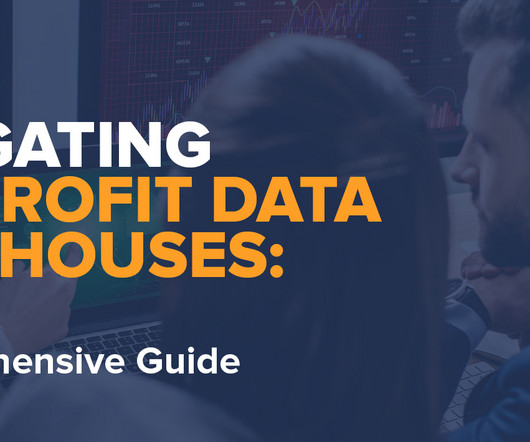














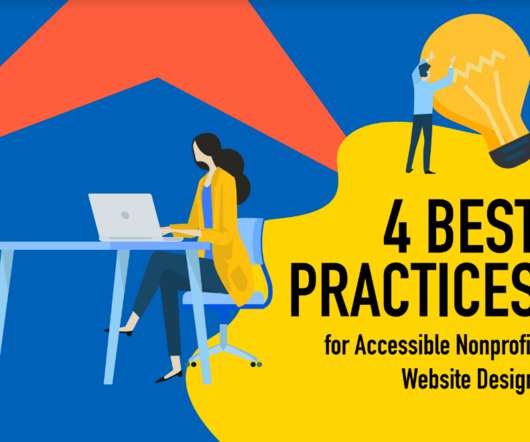






Let's personalize your content