Making Facebook Groups Rock for Nonprofits – Guest Post by Miriam Brosseau
Beth's Blog: How Nonprofits Can Use Social Media
OCTOBER 7, 2011
Docs are like super-simple wikis, and probably the most truly collaborative aspect of a Facebook group. Because they are collaboratively editable, they are great for anything that requires a teasing out a group voice – agendas, statements or announcements, etc. Finally, events, like docs, also have a comment stream attached.






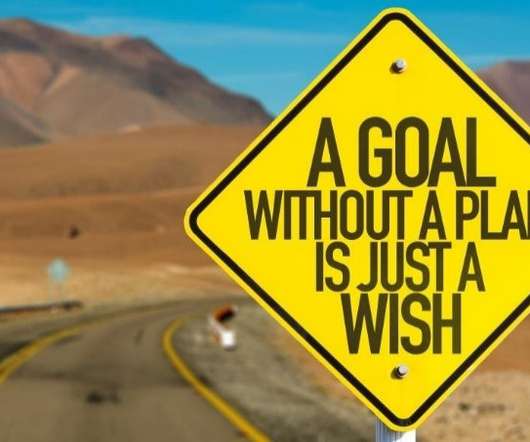































Let's personalize your content