6 Ways to Strengthen Your Nonprofit’s WordPress Security
Nonprofit Tech for Good
JUNE 14, 2019
By Chuck Spidell , founder of ILLUSIO and a WordPress Strategist committed to helping nonprofits get their websites unstuck and moving forward. Dealing with a hacked WordPress website can be time-consuming, expensive, and emotionally draining. Security and maintenance fixes are released by WordPress every month.













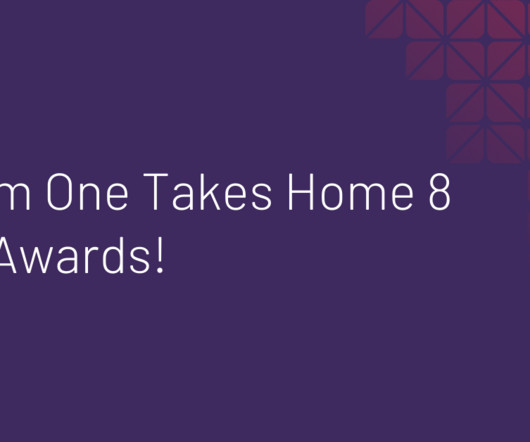











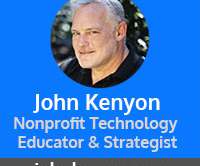













Let's personalize your content