10 LinkedIn Best Practices for Nonprofits
Nonprofit Tech for Good
AUGUST 9, 2021
In the last few years, Microsoft has rebuilt LinkedIn working out many of the kinks and bugs that made it frustrating to use, and has launched a suite of new tools and functionality for LinkedIn Pages , Profiles , and Groups. LinkedIn Profiles. Strangely, nonprofits have been slow to embrace LinkedIn.

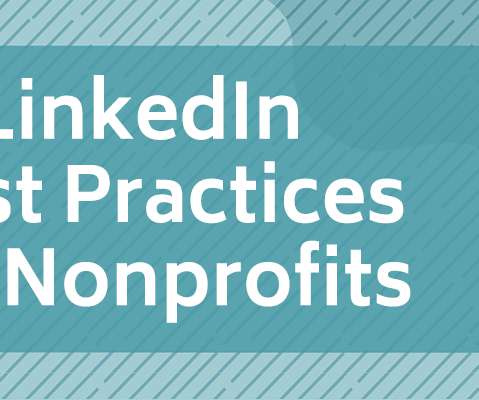
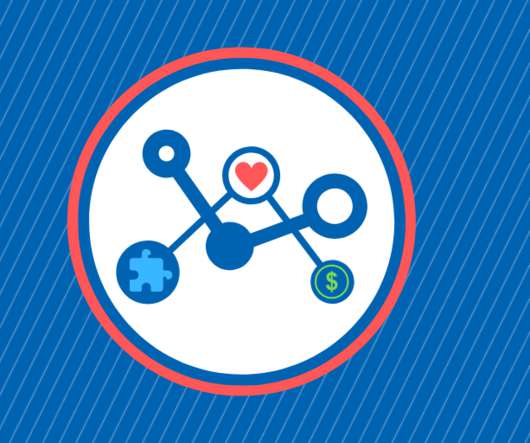






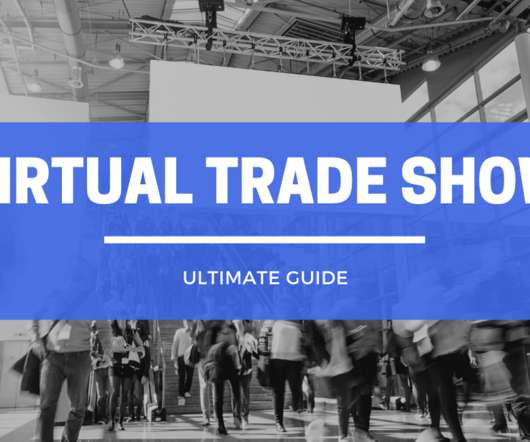







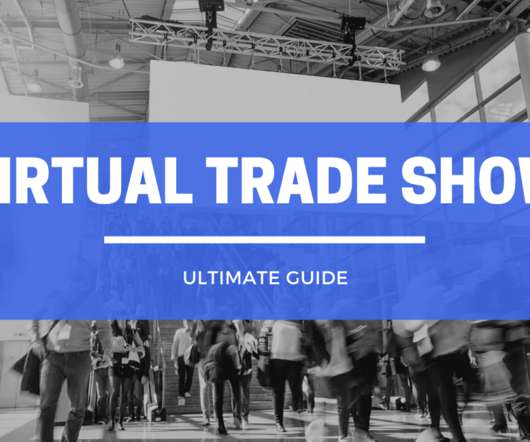




























Let's personalize your content