How to Show Visual Impact on Your Online Donation Forms
Qgiv
APRIL 23, 2021
Add impactful images or videos and text to your donation form and landing page! There are several ways to show impact including: Adding a banner image to your landing page A background image on your landing page Adding images directly to your donation form Images tied to donation amounts on your donation form Images tied to giving plans.

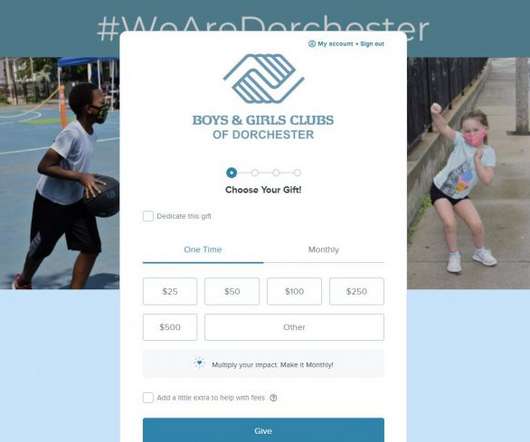



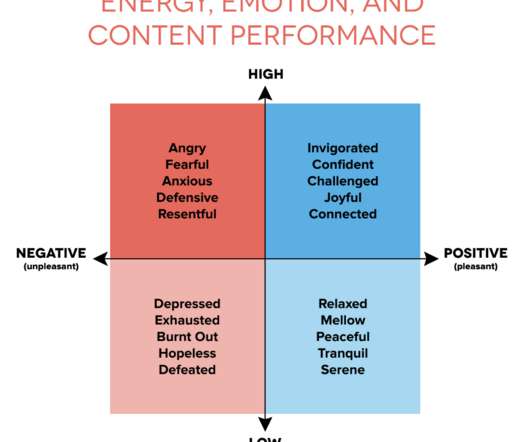




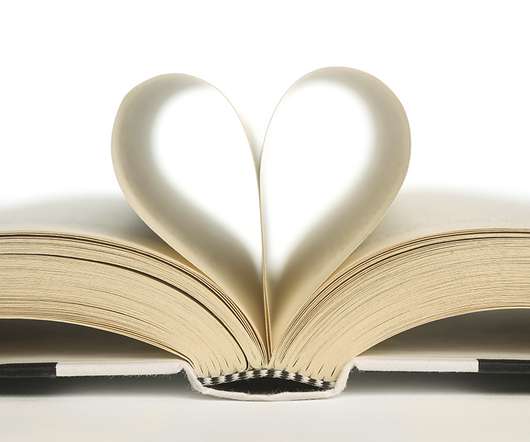

















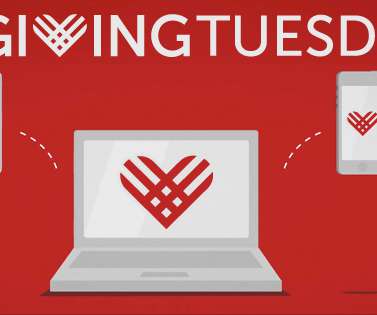



















Let's personalize your content