Rethinking Microsoft PowerPoint Presentations
Tech Soup
JULY 3, 2012
During our webinar on May 24, Creating Better Presentations with Microsoft PowerPoint , we covered key points on effective presentations in PowerPoint. One of my favorite pieces of advice is to remember that your economy of language is incredibly important when creating your slides. Meredith Farkas, Avoiding the Idea Graveyard.



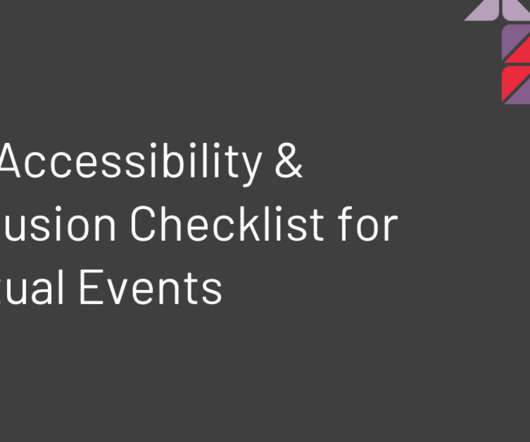






































Let's personalize your content