Is That A Camera in Your Pocket? Tips and Tools for MobilePhonetography As Part of Your Content Strategy
Beth's Blog: How Nonprofits Can Use Social Media
OCTOBER 9, 2013
The new generation of smart phones come equipped with excellent cameras and for many it means that they can easily shoot from the hip and capture moments in your organization’s work that make for great, socially share able content. Carry your camera phone around and snap impromptu photos of your #nonprofit.



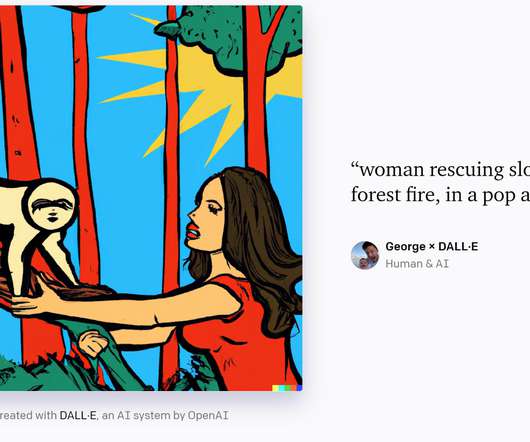





















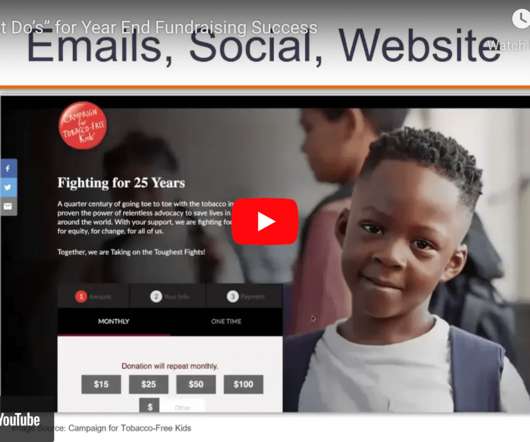









Let's personalize your content