27 Recommended Affordable or Free Nonprofit Software Tools
Bloomerang
DECEMBER 19, 2023
If your organization falls in this range, you may be interested in free, discounted, or affordable software solutions to help carry out your strategies while staying within budget. This guide highlights the top affordable and free nonprofit software solutions to turn to for support. Is it worth it to spend the money?









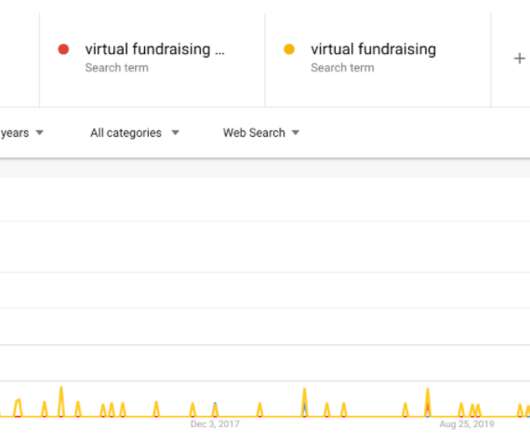

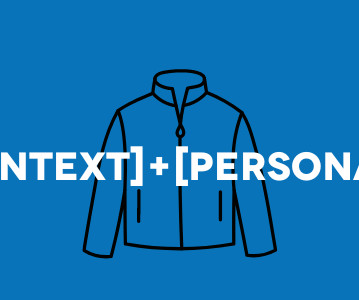







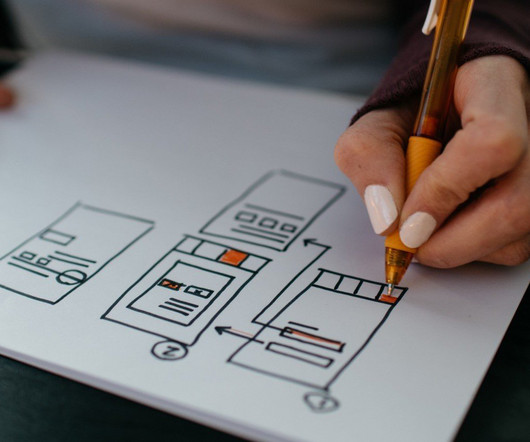






















Let's personalize your content