Video Storytelling Made Easy with Adobe Spark
Tech Soup
SEPTEMBER 8, 2017
We suggest storyboarding out your video story within the app by selecting one of the pre-loaded story structures. Once you've finished the video, save the video to your camera roll as an MP4 file and upload it to Instagram. Start by Creating a New Spark Video Project. There are no complicated timelines here! Publish and Share.








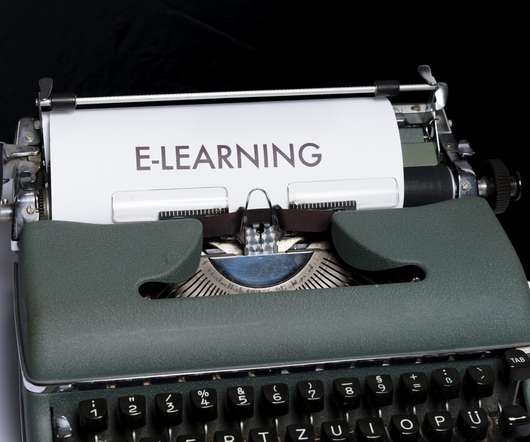










Let's personalize your content