Get Organized and Increase Your Nonprofit Productivity
Get Fully Funded
JULY 13, 2021
Here are some of my favorite tools and how I use them to stay organized and be productive: Google Workspace, formerly known as G Suite: I cannot imagine a more important set of tools for nonprofit productivity than these free tools from Google: Google Docs , Google Sheets , Google Forms , Google Slides , and Google Calendar.








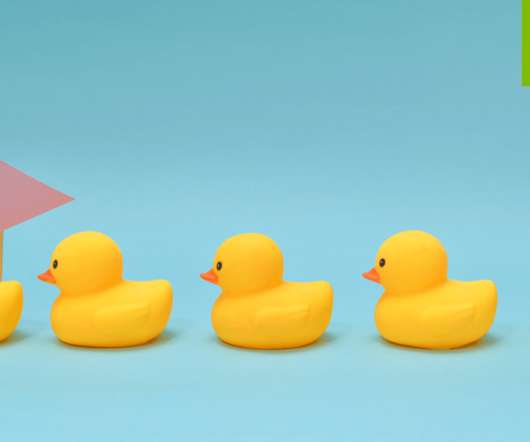


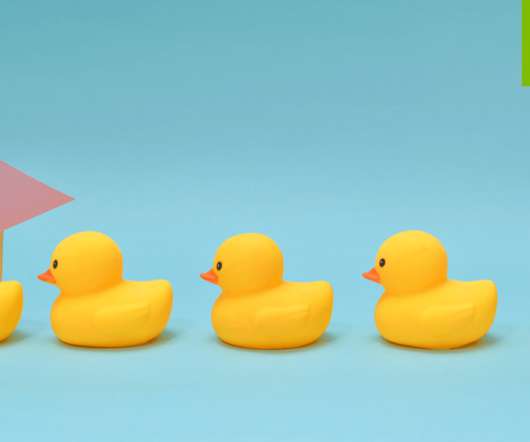







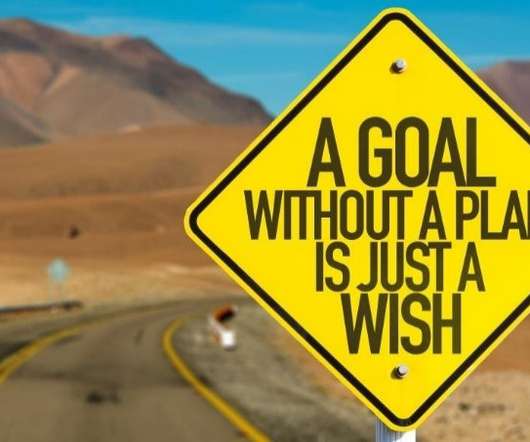


















Let's personalize your content