The AI Avatar Uncanny Valley Problem (and Solution)
Whole Whale
SEPTEMBER 15, 2023
When it comes to integrating artificial intelligence (AI) into the nonprofit sector, there’s an emerging trend that organizations need to be mindful of – the use of humanoid AI avatars. As these avatars become more human-like, people’s positive responses towards them tend to increase.

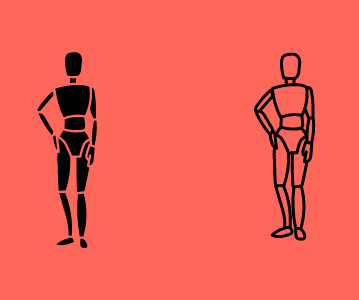
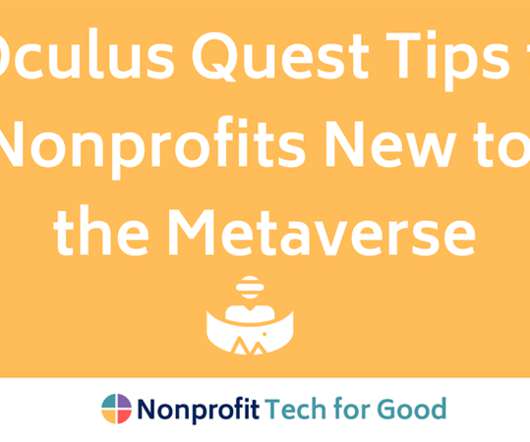

























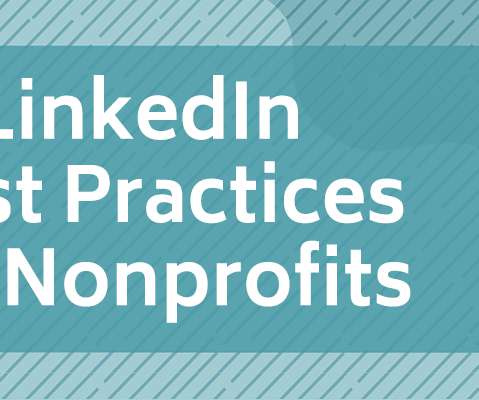







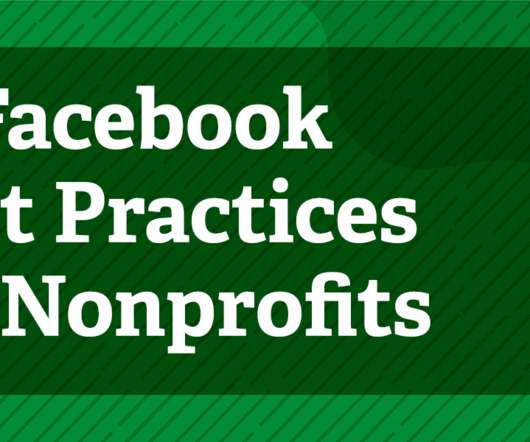











Let's personalize your content