A Guide to Email Accessibility Best Practices for Nonprofits
Nonprofit Tech for Good
JUNE 24, 2023
Moreover, nonprofits can expand their reach and engage with a wider audience by improving the overall user experience with accessible communications. Understanding WCAG Standards WCAG stands for Web Content Accessibility Guidelines. Here are three areas where you’ll want to check for accessibility.

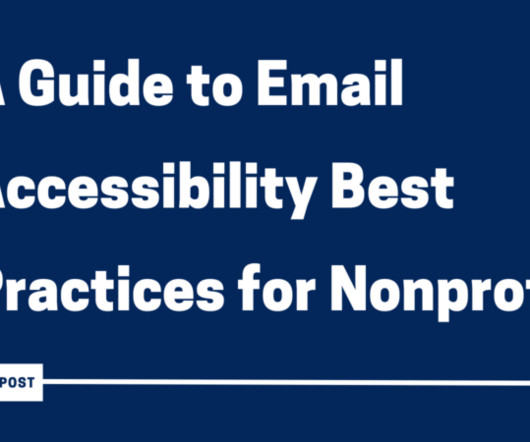
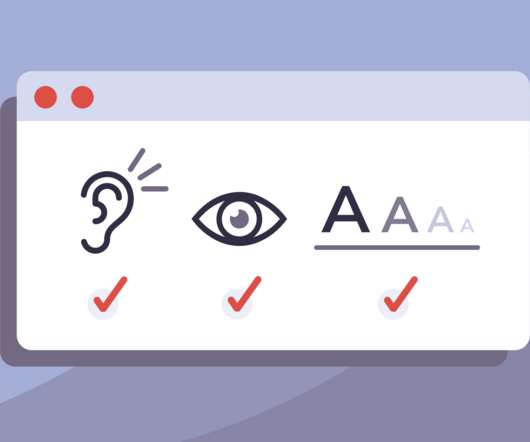













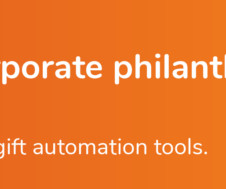









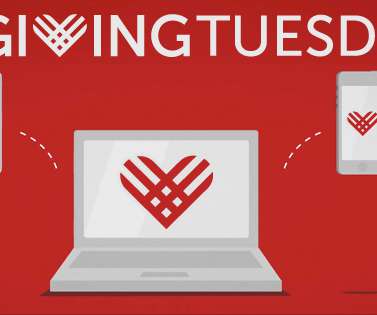






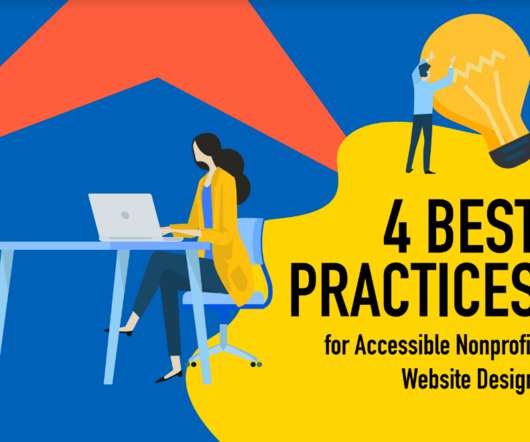








Let's personalize your content