January 2022 equity update to the community
NTEN
JANUARY 25, 2022
This post is part of our continued efforts to share updates about internal and external efforts and outcomes to more directly invite accountability and collaboration in this work. More closely collaborated with and supported other board committees to improve the annual board self assessment survey; and support the board recruitment process.

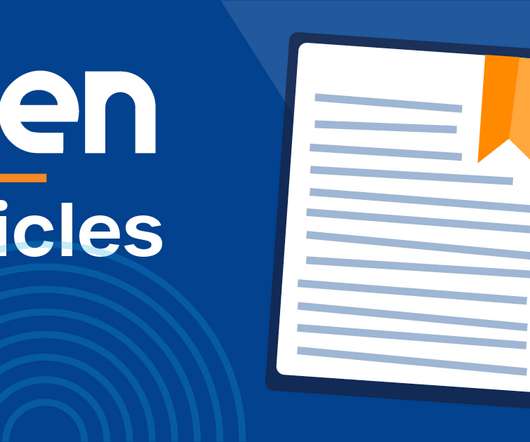






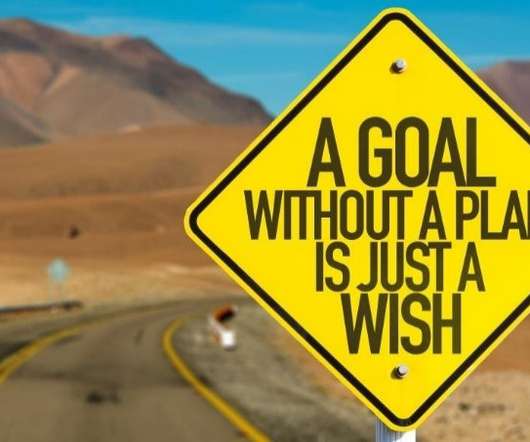









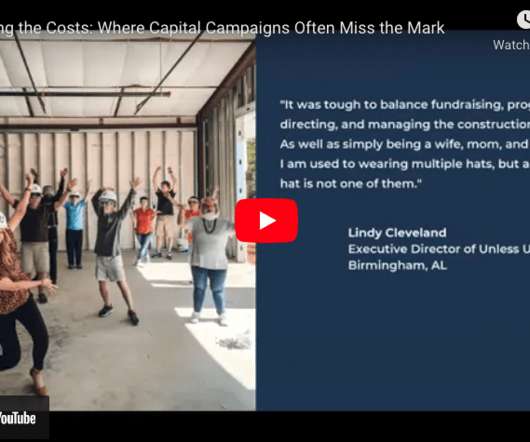




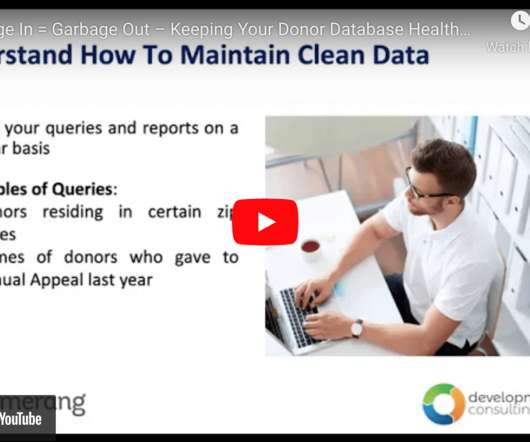



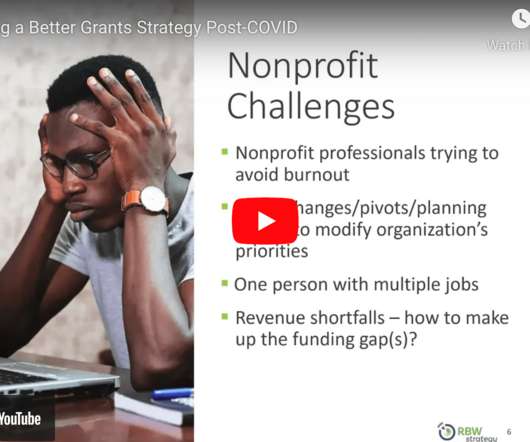








Let's personalize your content