5 Oculus Quest Tips for Nonprofits New to the Metaverse
Nonprofit Tech for Good
FEBRUARY 18, 2022
Again, this is another reason why you need to choose carefully who at your organization will use their personal information to set up your Oculus Quest. Sharing : Cast, take photos, and record video in VR. Create your Oculus Avatar. Have fun with your avatar! Store : Find new apps and experiences in the Oculus Store.

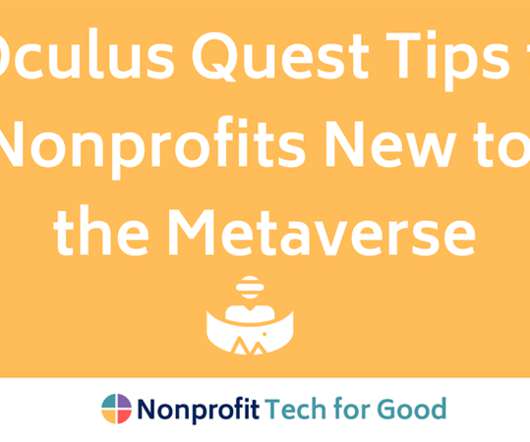























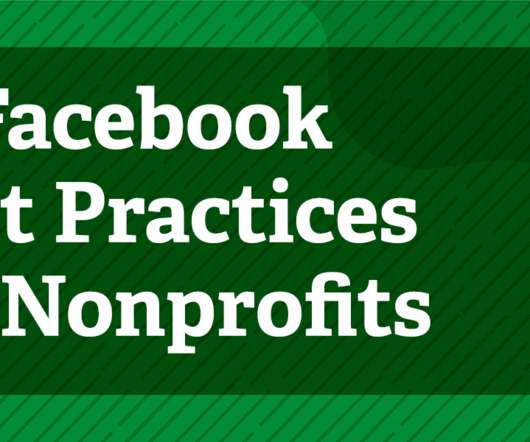


















Let's personalize your content