Five Pinterest Best Practices for Nonprofits
Nonprofit Tech for Good
FEBRUARY 20, 2012
They aren’t cluttering Pinterest with boring photos and seemingly endless marketing pitches. Pin your own website and blog content, but only if it pulls up a good photo! Tap into that power by pinning your own website and blog content, but only if it pulls up a good, visually appealing photo. Their content is good.





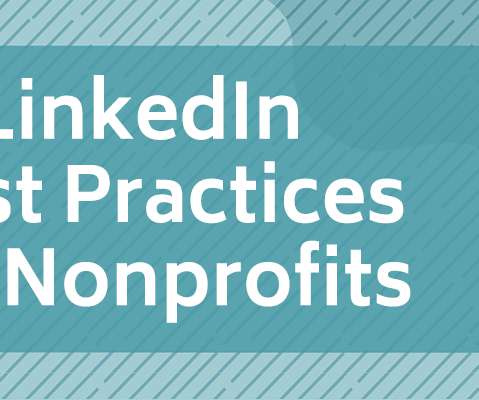













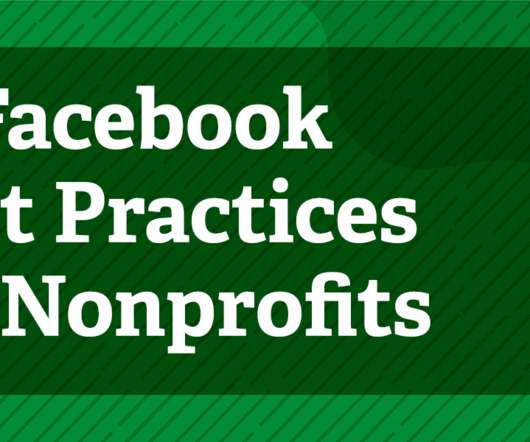






















Let's personalize your content