13 Virtual Fundraising Event Takeaways From 4 Marketing Professionals
Classy
JULY 14, 2021
The event brought together over 50 speakers and thousands of nonprofit professionals from across the social sector. 13 Virtual Fundraising Event Takeaways from Four Marketing Professionals. The Classy team created engaging content that Collaborative participants could use in their professional lives.














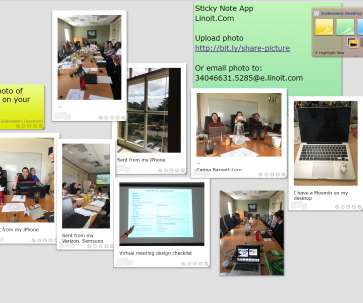



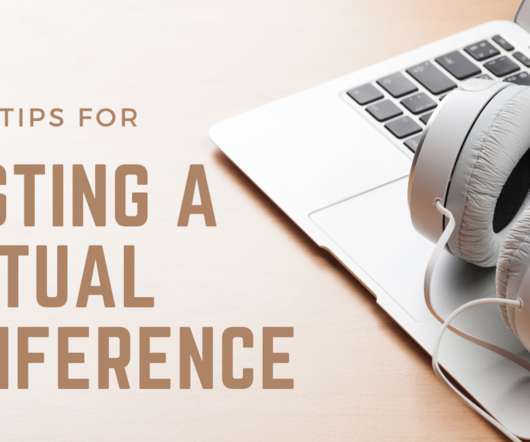




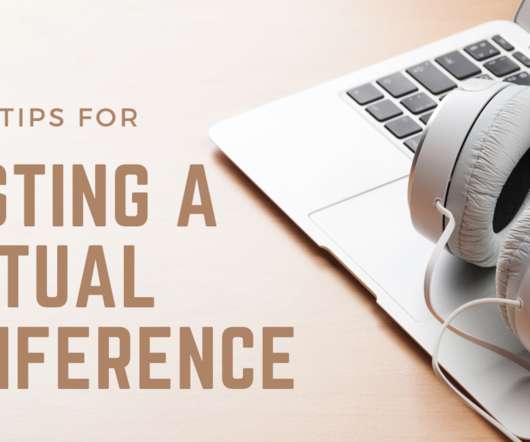











Let's personalize your content