5 Ways Nonprofits Can Use LinkedIn to Advance Their Missions
Classy
JUNE 8, 2021
But as you gain more followers, you also gain access to their networks, since the content they’re engaging with will show up on their connections’ feeds. . Identify and Connect With Like-Minded People. Since LinkedIn is built around a professional audience, members are scrolling through their feed looking for professional content.




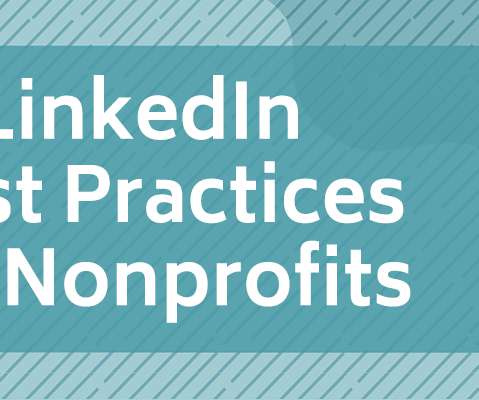


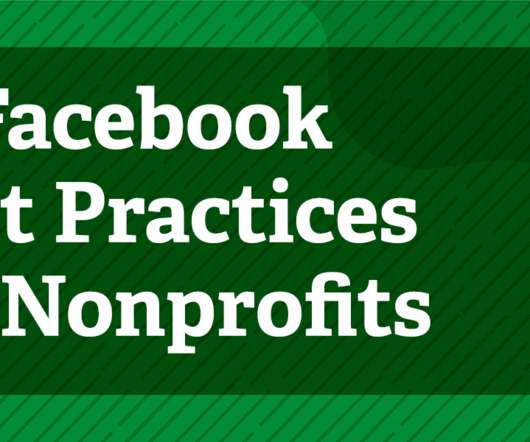







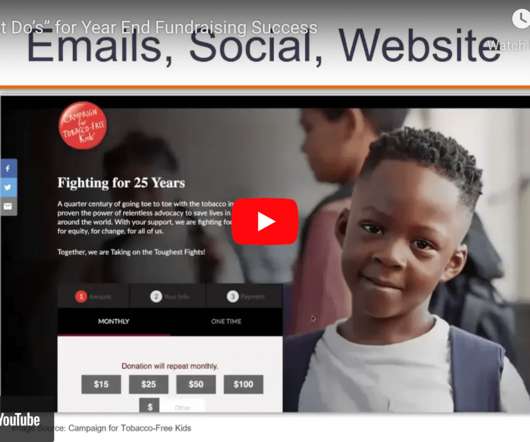





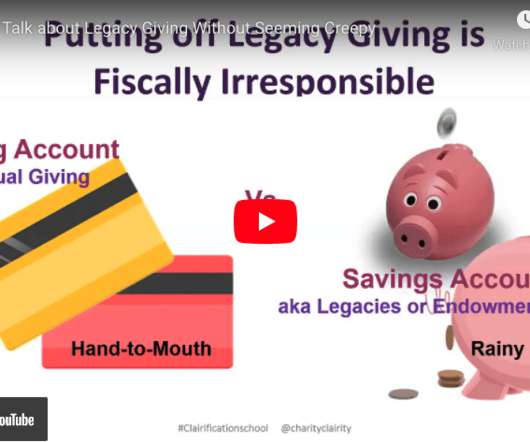












Let's personalize your content