What’s New in WordPress: Top Plug-ins for 2021
Byte Technology
MAY 14, 2021
Ideally, you will have already updated your website and have the Gutenberg plugin installed. At Byte Technology , we are a very knowledgeable web design and development company. We have experts who can handle issues regarding WordPress and the overall promotion of your website. Change site title, time zone, and tagline.








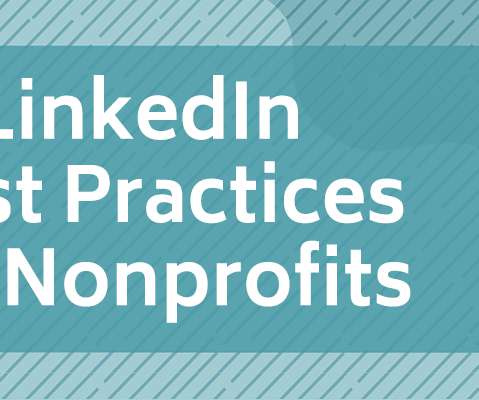
































Let's personalize your content