Top 20 Best WordPress Plugins for Nonprofit Websites
Nonprofit Tech for Good
OCTOBER 17, 2019
By Chuck Spidell , a Nonprofit WordPress Security Expert with ILLUSIO. He helps women-led communications teams free up their time and lock down WordPress from getting hacked. Please join Chuck on October 29 for a webinar on how to prevent your WordPress website from getting hacked.


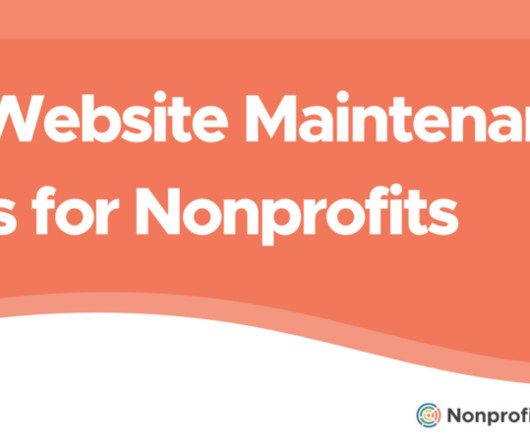






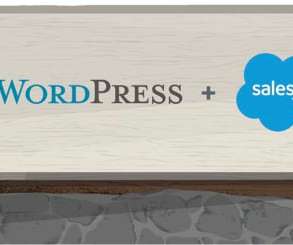























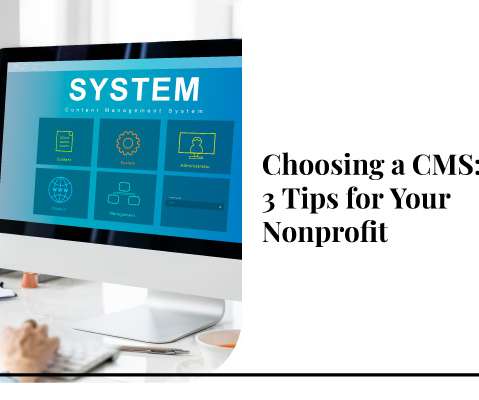








Let's personalize your content