6 Website Elements to Include to Drive Year-Round Donations
Greater Giving
FEBRUARY 22, 2022
The nonprofit fundraising calendar tends to go through phases of ups and downs. Show the real impacts that year-round donations can have on your mission by using compelling images within your website. When deciding what images to include in your nonprofit’s website, think about what will showcase your mission most effectively.


















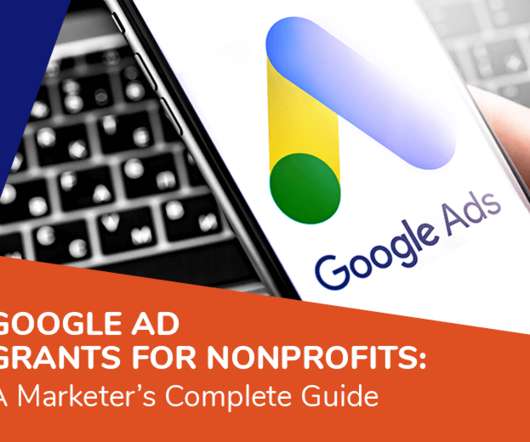
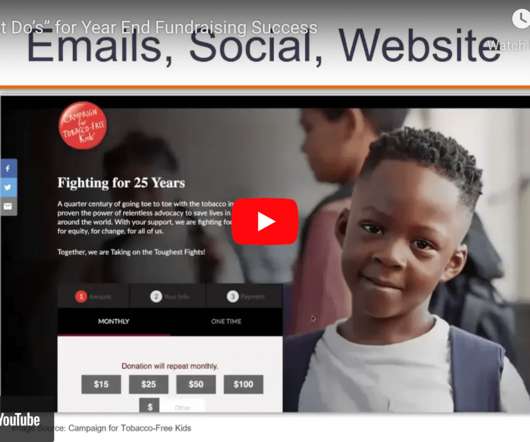











Let's personalize your content