5 Reasons Why Your Nonprofit Should Care About Cloud Computing
TechImpact
DECEMBER 19, 2013
Mail, and Google Docs are all examples of cloud-based applications, also known as software as a service (SaaS). Cloud computing, simply put, is a way for your computer to access computing power via the internet. By implementing a cloud-based CRM , you are enabling your employees to access information at a moments notice.


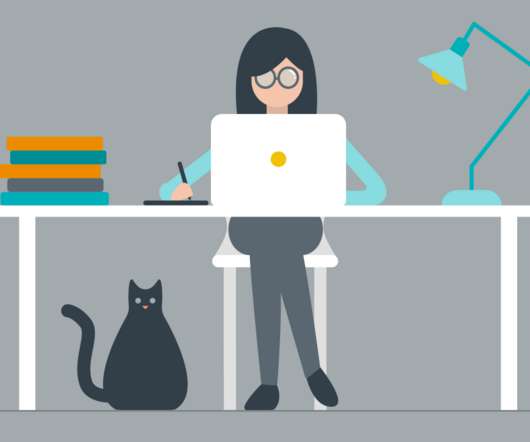


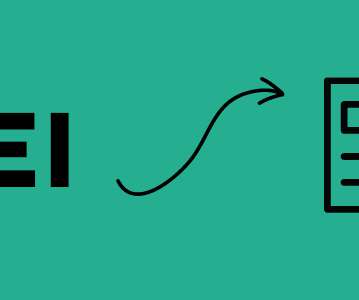























Let's personalize your content