Best to Test: Tools for Gauging your WordPress Site’s Speed and Performance
Byte Technology
DECEMBER 29, 2016
Having images that are too large, a poorly coded theme, a lousy hosting service and far too many plugins are all things that can slow down your site considerably and have visitors hitting the “back” button immediately. Leave it to Google to come up with the industry-leading site testing app. YSlow Browser Plugin.








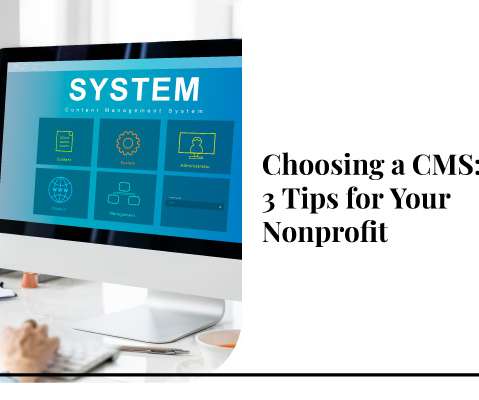






















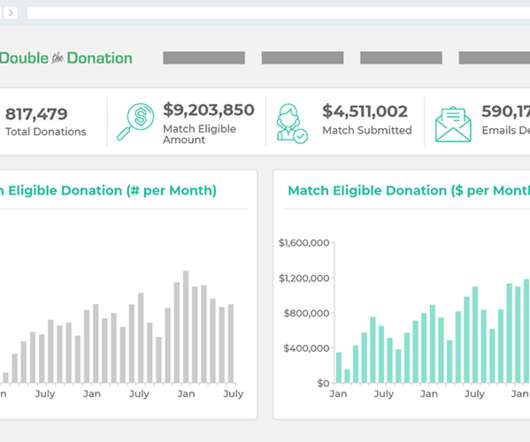







Let's personalize your content