5 Oculus Quest Tips for Nonprofits New to the Metaverse
Nonprofit Tech for Good
FEBRUARY 18, 2022
Sharing : Cast, take photos, and record video in VR. Profile : Select your profile image to access your profile. Create your Oculus Avatar. Have fun with your avatar! That said, to create and customize your avatar, hover over and select your profile icon in your universal menu and then select Edit Avatar.

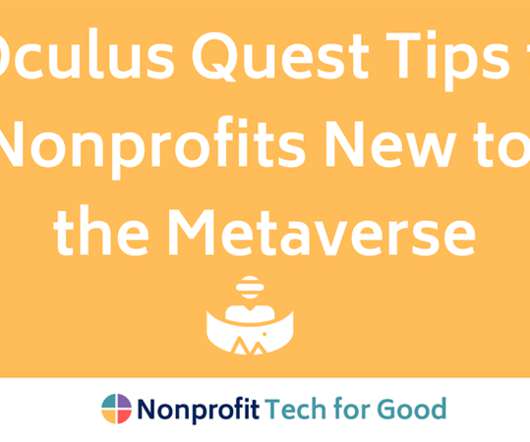















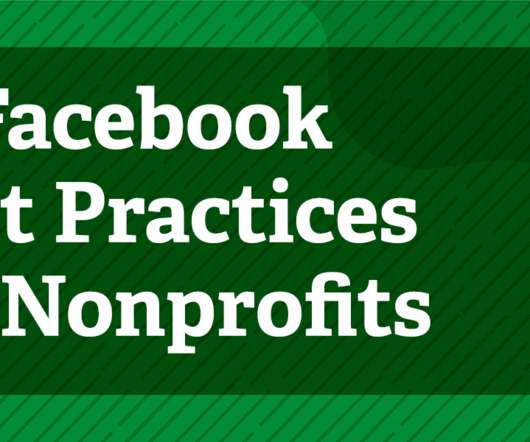






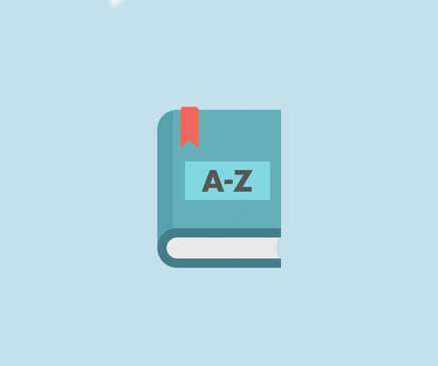






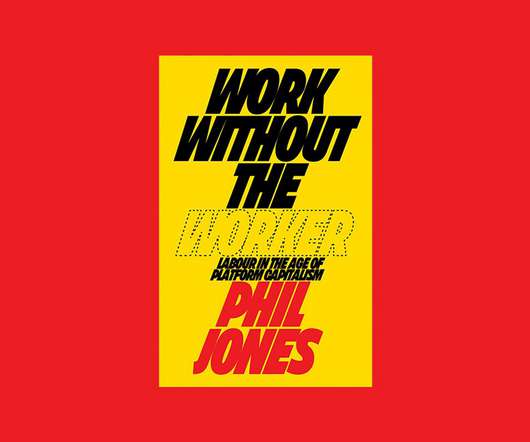






Let's personalize your content