Save the Day: Knowing Which WordPress Files to Always Back Up
Byte Technology
DECEMBER 20, 2016
Ask any WordPress designer or seasoned administrator what is one of the most important aspects of keeping a website safe and secure and you’ll no doubt get a vehement answer: back up! And the sad reality is that too many WordPress users—especially beginners—believe that having a backup system in place is of no importance.


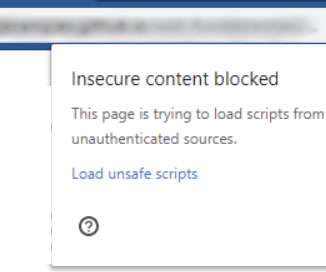

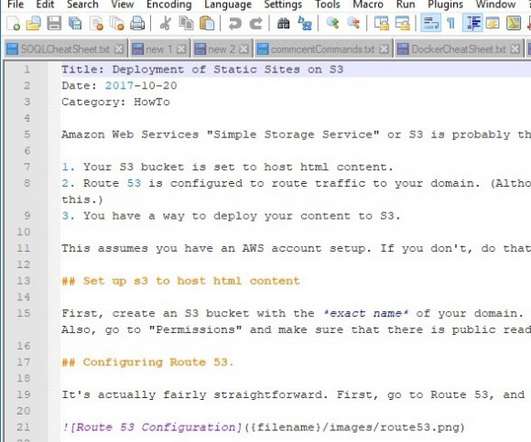































Let's personalize your content