On the Move: Great Drag-and-Drop Plugins for Easy Site Customization
Byte Technology
MARCH 14, 2017
Fortunately, there’s also some tried-and-true technology that greatly aids in customizing your site: it’s the drag-and-drop process, and anyone who has even touched a computer in their life is probably aware of how it works: click on an icon or image, hold down the button and move it to wherever one wishes.


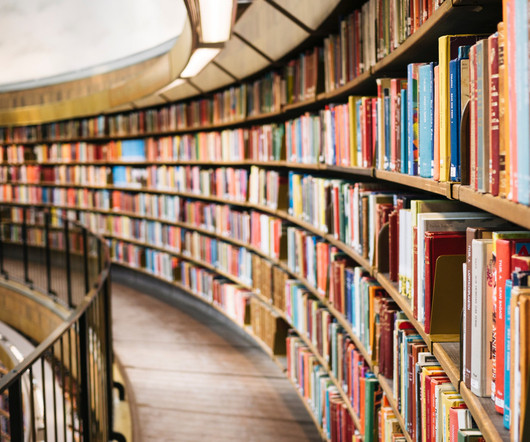















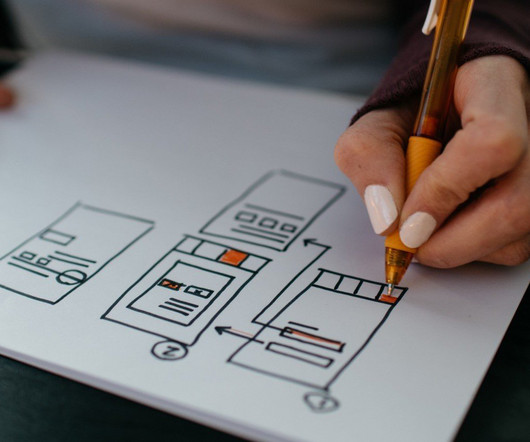











Let's personalize your content