Flexible Space: The Secret To Designing Powerful Training
Beth's Blog: How Nonprofits Can Use Social Media
JANUARY 23, 2014
All of my work these days is focused on designing and delivering effective training for nonprofits -primarily on the topics of social media, strategy, networks, and measurement. The course is about how to leverage networks and social media for learning and impact. Have you facilitated a training in a flexible space?

















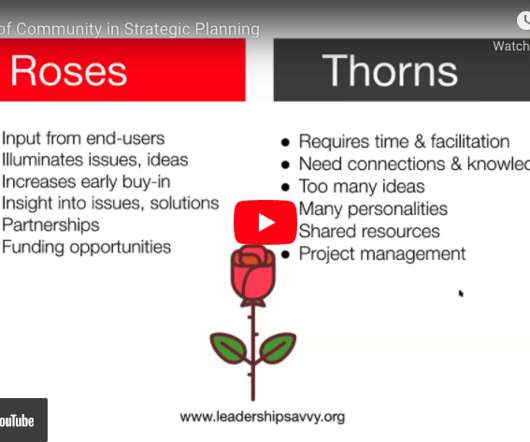









Let's personalize your content